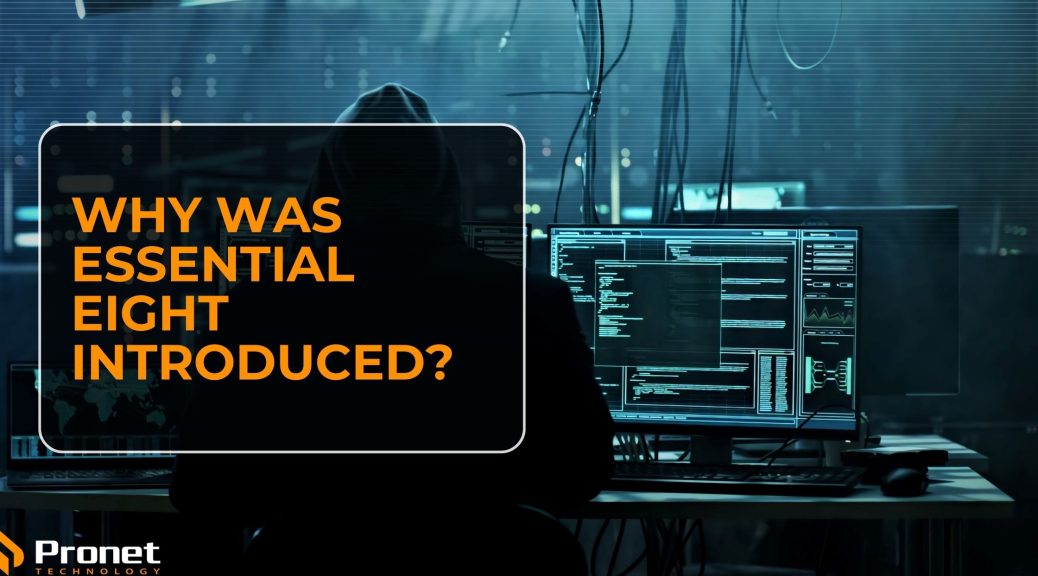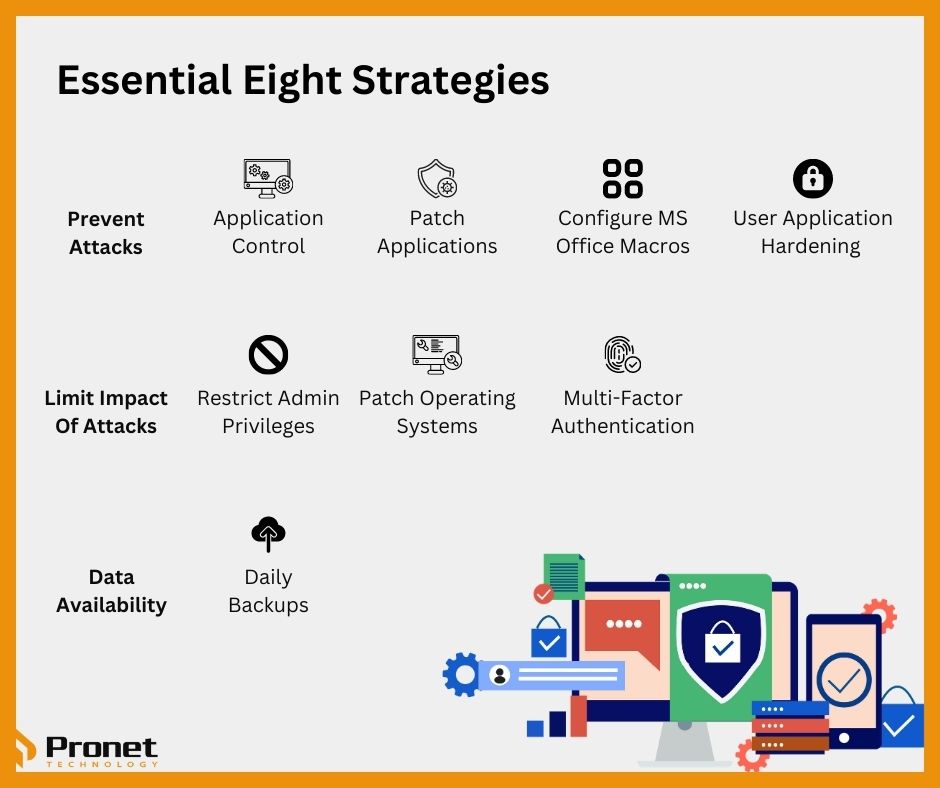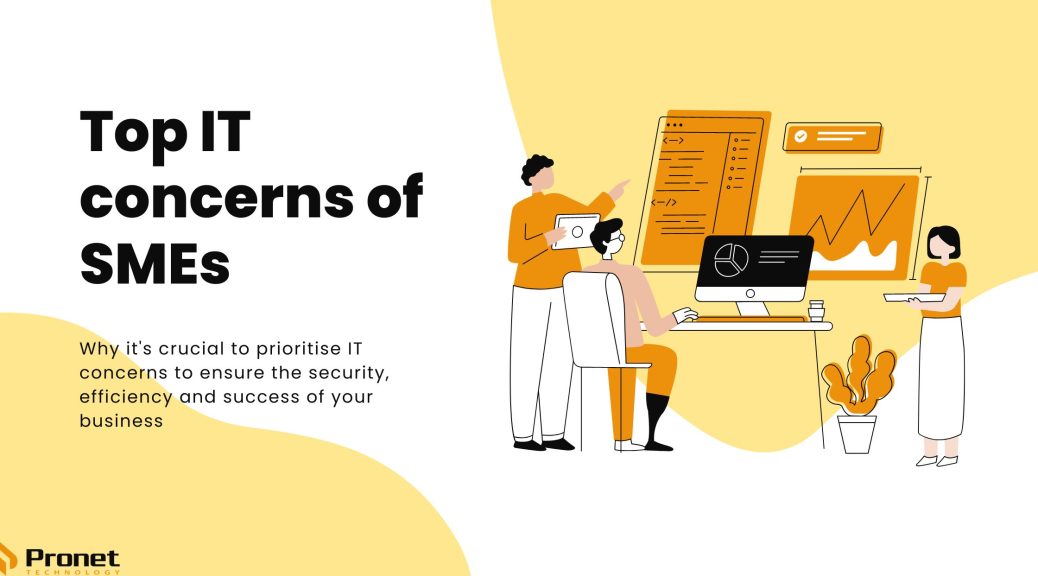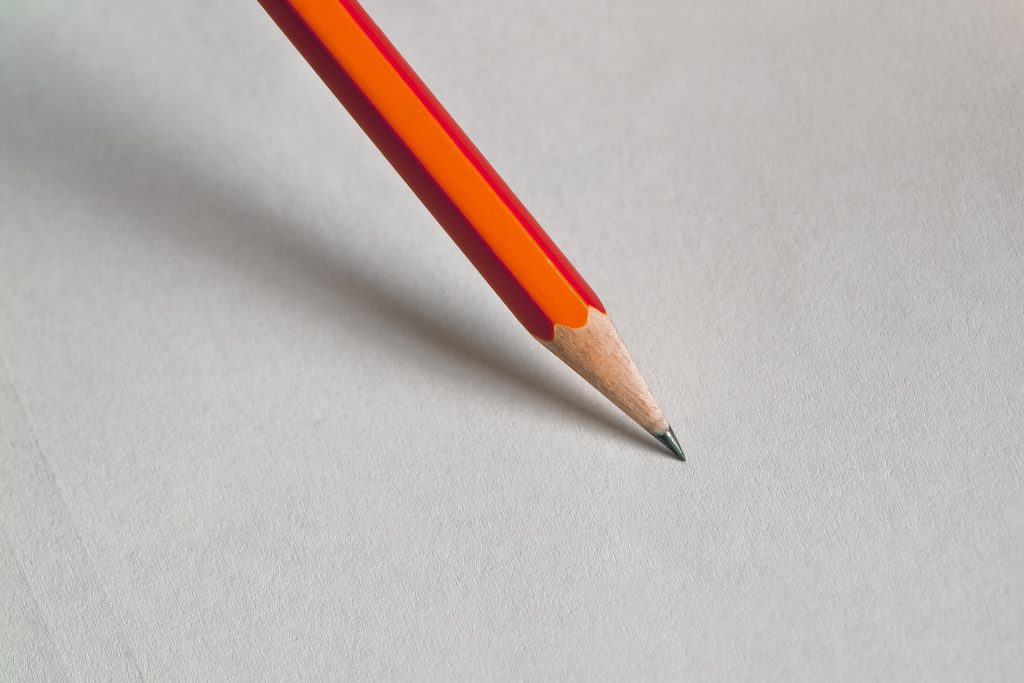10 ways to Include QR Codes in your marketing plan

Did you know that the use of QR codes skyrocketed in 2020, reaching a market size of $916.7 million? This is expected to grow an additional 5.6 per cent by 2026, which will exceed $1 billion!
QR (Quick Response) codes are two-dimensional barcodes that can be scanned by a smartphone camera to access digital content such as a website, video or social media page.
When using QR codes in your marketing plan, it’s important to make sure the code is easily scannable and that the landing page or content it directs to is optimised for mobile devices.
Additionally, providing clear instructions on how to scan the code can increase the chances of customers using it.
How to incorporate QR codes into your business
- Business cards
Adding a QR code to your business card is a quick and easy way for customers to access your website, a video or your social media account, or even for them to take an action, such as calling a business number, sending an email or filling out an online form. You can print different versions of the business card with different QR codes linking to whichever form you’re after at that moment in time.
- Special Offers
When scanned, the QR code can direct customers to a landing page with a coupon or promotional code to redeem the offer.
- Ask for reviews or to conduct customer surveys
Businesses can gather customer feedback through QR codes as when a customer scans it, they can be directed to a survey or feedback form, where they can provide their thoughts on the product or service.
- Improve customer experience
QR codes can allow customers to move through experiences at their own pace and interact with your brand in various ways. They let you provide more positive and memorable touchpoints without necessarily requiring more staff or an increased marketing budget.
Many museums and attractions place QR codes throughout venues that link to audio and video files, text and maps, among other things. You can also use QR codes to engage customers in interactive games, such as a scavenger hunt.

- Payments
Incorporate QR codes into your mobile POS system. Customers can scan the QR code to make a payment or use a discount. Restaurants often do this with their ordering systems, linking QR codes to their menu and ordering page, allowing customers to order directly from their tables.
- Information
QR codes can be printed on product packaging to provide customers with more information about the product, such as ingredients, video demos, detailed product descriptions, reviews or customer testimonials. You can even try adding QR codes to your direct mail marketing campaigns to give consumers your business’ contact data or direct them to your website’s landing page.
- Products, giveaways and apps
Share a QR code via social media or through a printed code to download your app on the App Store or Play Store. You can also place QR codes on giveaways like T-shirts and pens to spread the word about your business.
- Wi-Fi
Cafes, libraries and public spaces can have customers scan a QR code to access Wi-Fi instead of having them enter a password.
- Events, social accounts and website
Market your events, such as concerts, trade shows or conferences, via a QR code on your social media account. When scanned, the QR code can direct customers to a landing page with event details, ticket information and registration forms. When scanned, QR codes can direct customers to your company’s social media page, where they can follow or like the page to stay up to date on your company’s news and promotions.
- Job listings
Use QR codes in job listings so applicants can read the job description, understand the qualifications needed and apply.

Benefits
Ease of use: QR codes can be scanned using a smartphone camera or a QR code reader app, making it a simple and quick way for users to access information without the need for typing in URLs or searching for information.
Versatility: QR codes can be used in a variety of ways, from product packaging to event tickets, business cards and customer self-service, providing a convenient way to share information and connect with and serve customers.
Cost-effectiveness: It’s relatively cheap for businesses to print QR codes, making them an affordable way to incorporate digital marketing strategies into your operations. They’re an easy way to connect offline and online media to diversify your business’ presence.
Data tracking: QR codes can be used to track user engagement and collect valuable data on consumer behaviour, allowing businesses to adjust their marketing strategies accordingly.
Enhanced user experience: By providing quick access to relevant information, QR codes can improve the user experience, leading to higher customer satisfaction and engagement.
Security Risks
While QR codes are a convenient tool for accessing digital content quickly, they can also pose security risks if used improperly.
Here are some security risks associated with QR codes:
Malware: Scanning a QR code can redirect the user to a website or download a file that contains malware. Hackers can use QR codes to deliver malware to unsuspecting users.
Phishing: QR codes can be used to direct users to a phishing site designed to steal personal or financial information. Users may not be able to tell if the site is legitimate, as the QR code may be used to mask the true URL.
Social engineering: Hackers can use QR codes to manipulate users into disclosing sensitive information. For example, a QR code could direct a user to a fake login page that captures their login credentials.
Unauthorised access: QR codes can be used to grant unauthorised access to sensitive information or locations. For example, a QR code could be used to bypass a security checkpoint or grant access to a restricted area.
Privacy violations: QR codes can be used to track user behaviour and collect personal information without their consent. This can lead to privacy violations and identity theft.
To mitigate the risks associated with QR codes, it’s important to take the following steps:
- Only scan QR codes from trusted sources.
- Verify the URL before entering sensitive information.
- Use a mobile security app to scan QR codes for malware and phishing attempts.
- Limit the personal information shared via QR codes.
- Avoid using QR codes to access sensitive information or grant access to restricted areas.
Small and medium-sized businesses should ensure they are telling staff to check that QR codes haven’t been covered by another as QR codes cannot be hacked, only the destination of the QR codes.