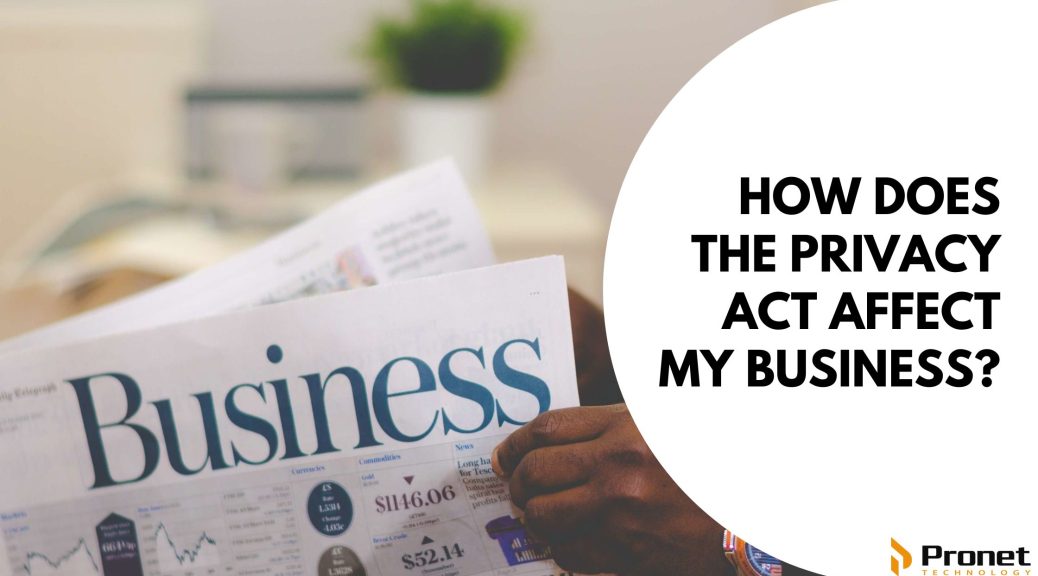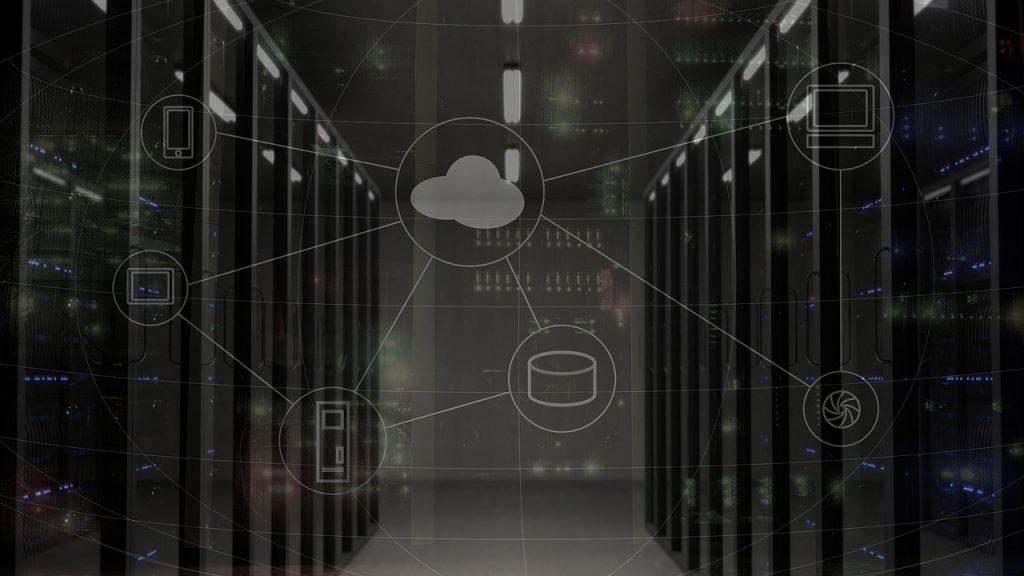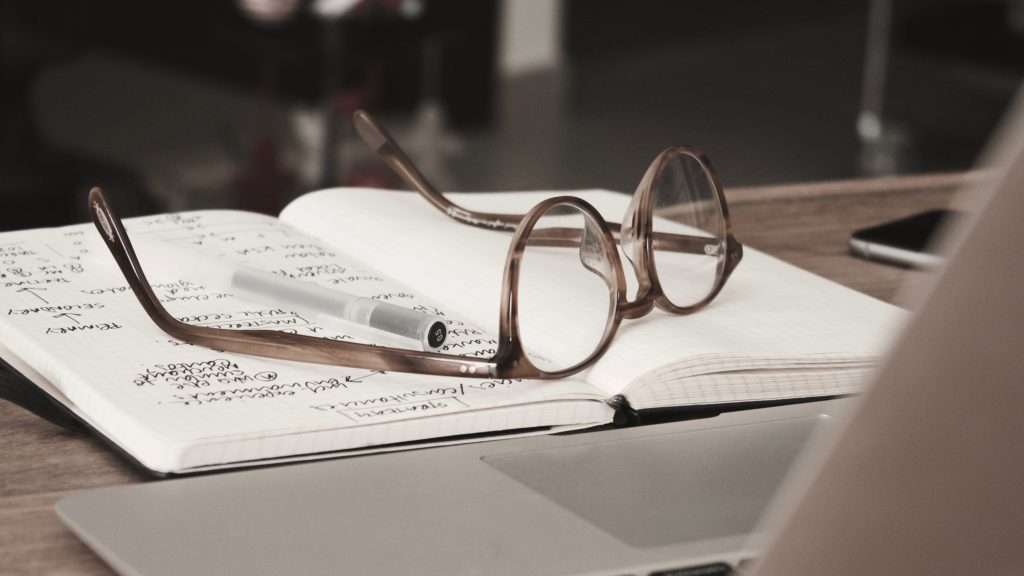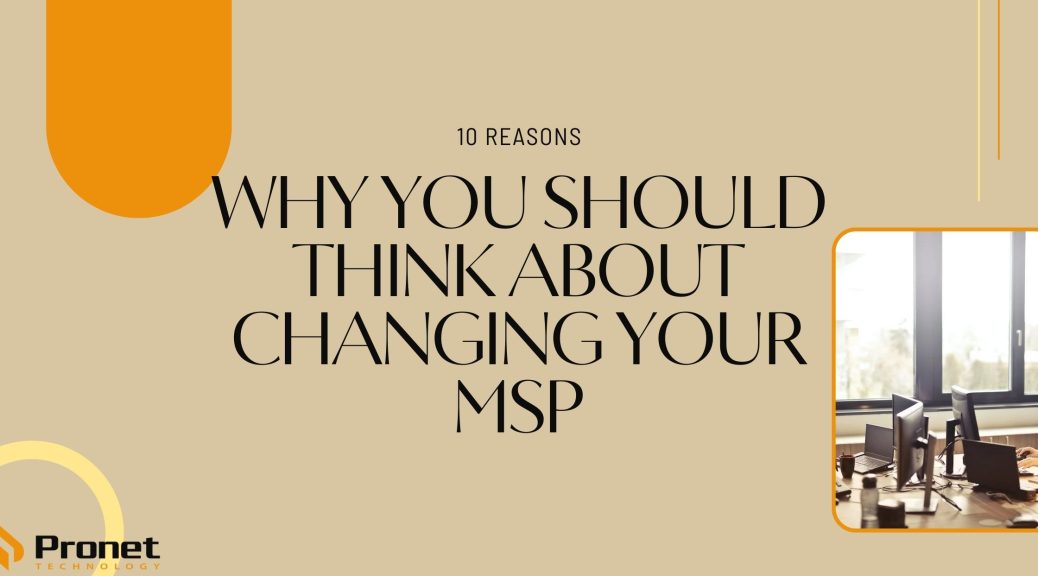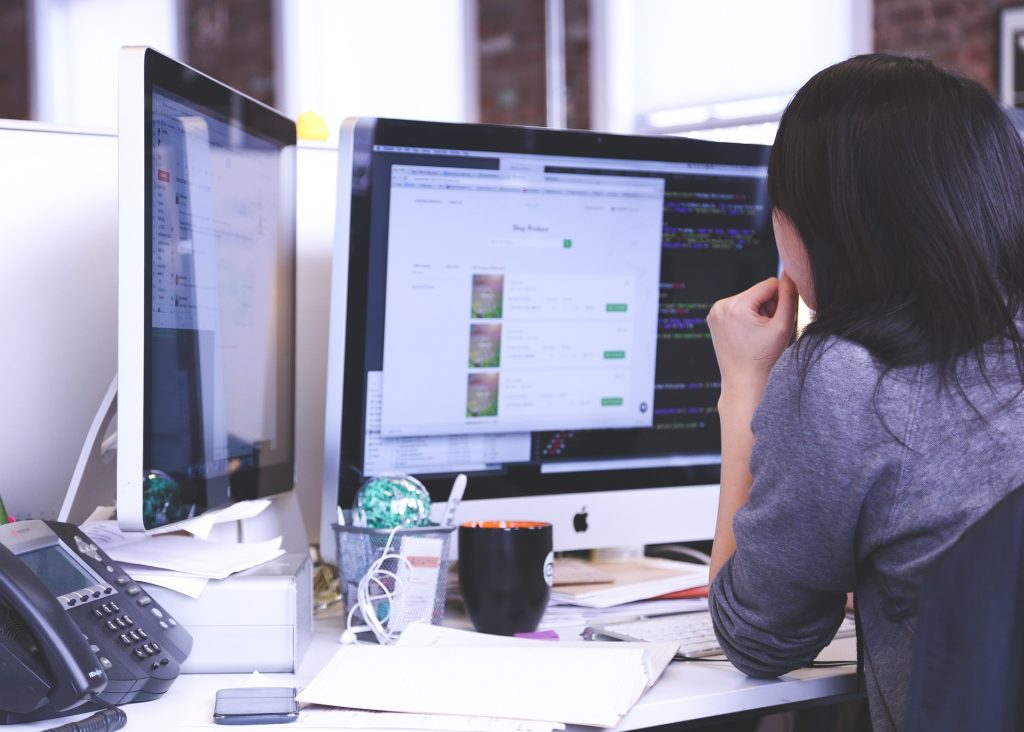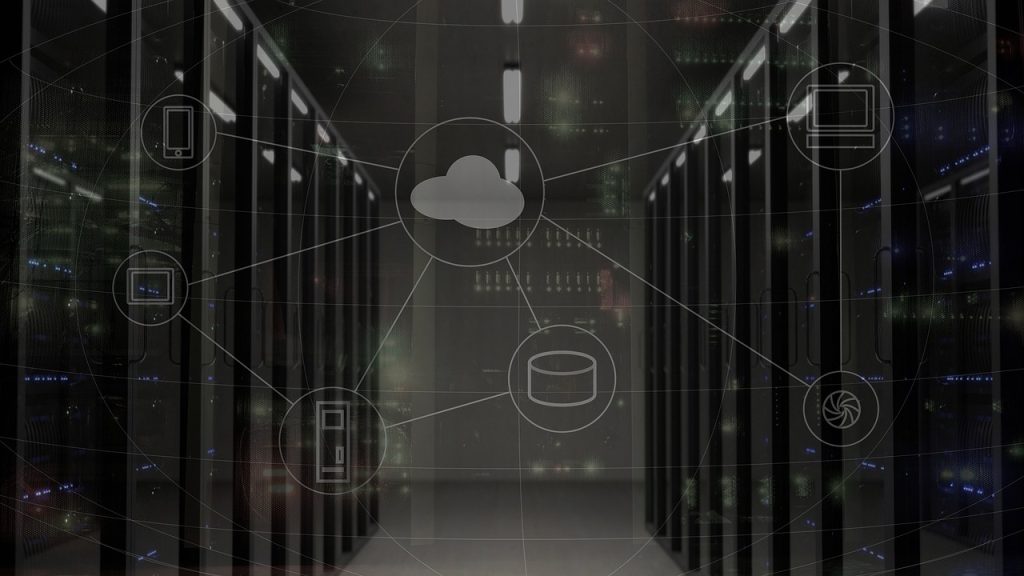How does The Privacy Act affect my business?

If you run a business in Australia, you’ve probably heard about the Australian Privacy Act. It’s a law that sets out how businesses must handle personal information, but what does it mean for you and your business?
What is Personal Information?
Personal information is any information that can be used to identify an individual. This includes things like names, addresses, phone numbers, email addresses and even IP addresses. The Australian Privacy Act applies to all personal information that is collected, used or disclosed by businesses.
Key requirements of The Privacy Act
So, what are the requirements of the Australian Privacy Act? There are several key requirements that businesses must meet to comply with the law:
- Open and transparent management of personal information: Businesses must have a clear and transparent policy for how they manage personal information.
- Anonymity and pseudonymity: Wherever possible, businesses must allow individuals to remain anonymous or use a pseudonym.
- Collection of solicited personal information: Businesses must only collect personal information that is necessary for their business activities.
- Dealing with unsolicited personal information: Businesses must destroy or de-identify unsolicited personal information that they receive.
- Notification of the collection of personal information: Businesses must notify individuals about the collection of their personal information.
- Use or disclosure of personal information: Businesses must only use or disclose personal information for the purposes for which it was collected unless an exception applies.
- Direct marketing: Businesses must provide an opt-out option for direct marketing.
- Cross-border disclosure of personal information: Businesses must take reasonable steps to ensure that personal information is protected if it is disclosed to an overseas recipient.
- Data quality: Businesses must take reasonable steps to ensure that personal information is accurate, up-to-date, and complete.
- Data security: Businesses must take reasonable steps to protect personal information from misuse, interference, loss and unauthorised access, modification or disclosure.
- Access and correction: Individuals have the right to access and correct their personal information.
- Complaints: Businesses must have a process for individuals to make complaints about how their personal information is being handled.
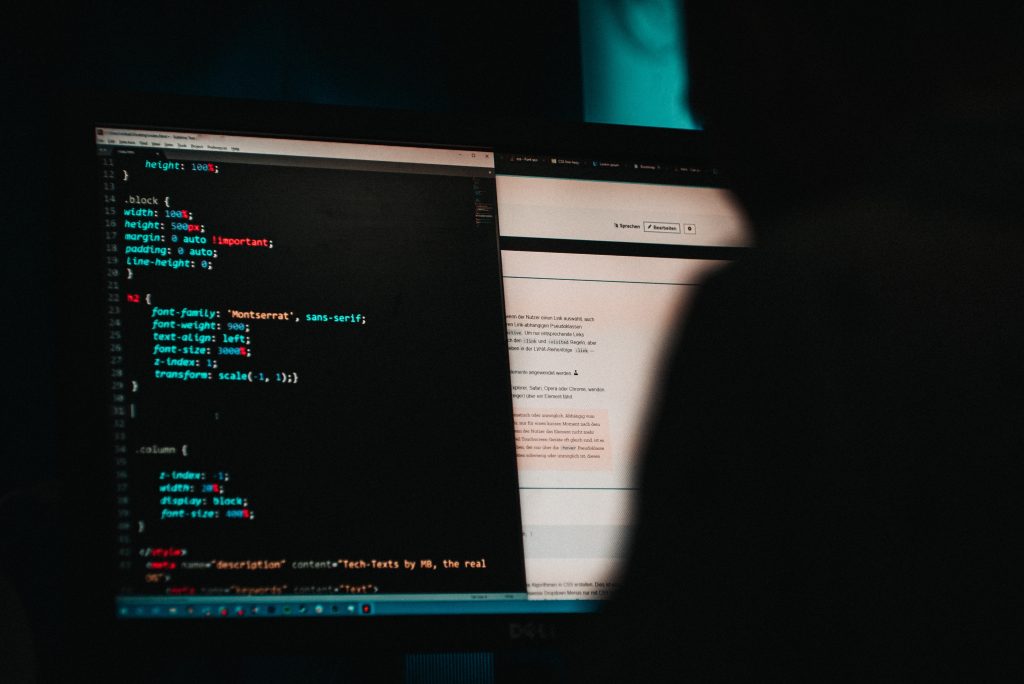
How does The Privacy Act directly affect your business?
The Australian Privacy Act applies to all businesses that collect, use or disclose personal information. This means that if your business collects personal information from customers, clients or employees, you must comply with the law.
If you don’t comply with the Australian Privacy Act, you could face fines and legal action. This could damage your reputation and hurt your business. So, it’s important to take the law seriously and make sure that your business is compliant.
To comply with the Australian Privacy Act, you’ll need to take steps to protect the personal information that your business collects, uses or discloses. This could include implementing data security measures, creating a privacy policy and providing training to employees about how to handle personal information.
The Privacy Act and Cyber Security
As technology continues to evolve and become more integrated into our daily lives, the need for Cyber Security measures has become increasingly important. In Australia, The Privacy Act is a legal framework that governs the collection, use and disclosure of personal information by businesses, however, in today’s digital age, Cyber Security breaches can pose a significant threat to The Privacy Act, and ultimately, to the privacy of Australian citizens.
Cyber Security refers to the measures taken to protect digital information and systems from unauthorised access, use or damage. Cyber Security breaches can come in many forms, including phishing attacks, malware infections and hacking attempts, and the consequences of a successful cyberattack can be severe, ranging from the loss of sensitive information to financial damages, and even reputational harm.
For businesses, Cyber Security is closely tied to The Privacy Act. Under the Act, businesses are required to protect the personal information they collect and hold, and must take reasonable steps to ensure that this information is kept secure. This means implementing appropriate Cyber Security measures to prevent unauthorised access or disclosure of personal information.

Despite the legal requirements set out in The Privacy Act, many businesses still fall short when it comes to Cyber Security. A lack of investment in Cyber Security measures, combined with a growing sophistication of cyberattacks, has left many businesses vulnerable to breaches. This not only puts personal information at risk but also undermines the trust of customers and stakeholders who rely on these businesses to safeguard their data. Customers need to feel confident that their personal information is being handled securely, and when businesses fail to protect this information, it can have devastating consequences.
Another issue is the cost of cybercrime to businesses. Recovering from a cyberattack can be incredibly expensive, both in terms of financial costs and lost productivity. Small businesses, in particular, may struggle to recover from a serious cyberattack, which can put them out of business altogether.
Cybercrime is having a significant impact on The Privacy Act for Australian businesses. While the government is taking steps to address these issues, including introducing the Notifiable Data Breaches scheme where an organisation must notify affected individuals and the government when a data breach is likely to result in serious harm to those whose personal information has been affected, as well as Essential Eight, it’s up to businesses themselves to take proactive steps to protect their customers’ personal information. This means investing in robust Cyber Security measures, implementing strong data protection policies and educating employees about the importance of Cyber Security. By taking these steps, businesses can help prevent cybercrime from undermining The Privacy Act and damaging their reputation.
In summary, the Australian Privacy Act is a law that sets out how businesses must handle personal information. If your business collects personal information from customers, clients or employees, you must comply with the law. This means taking steps to protect personal information and ensuring that your business is compliant with the law. By doing so, you can protect your business and your customers’ privacy.