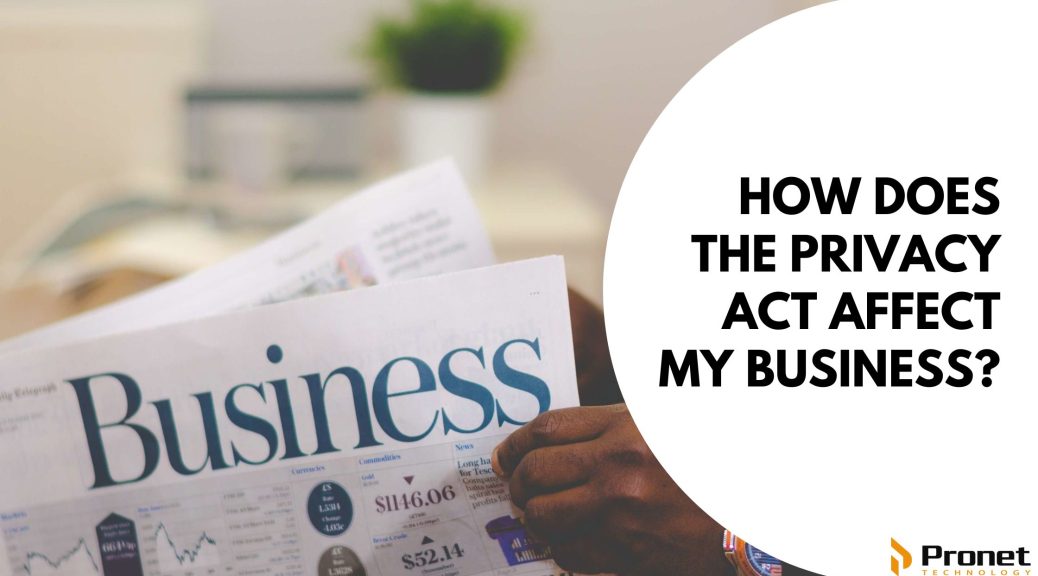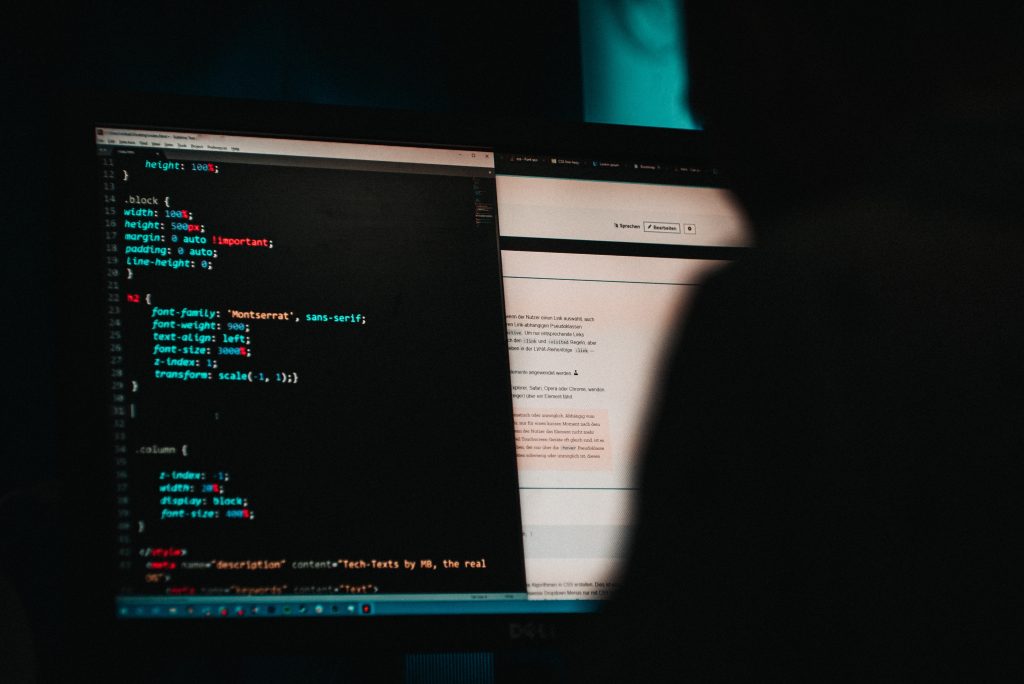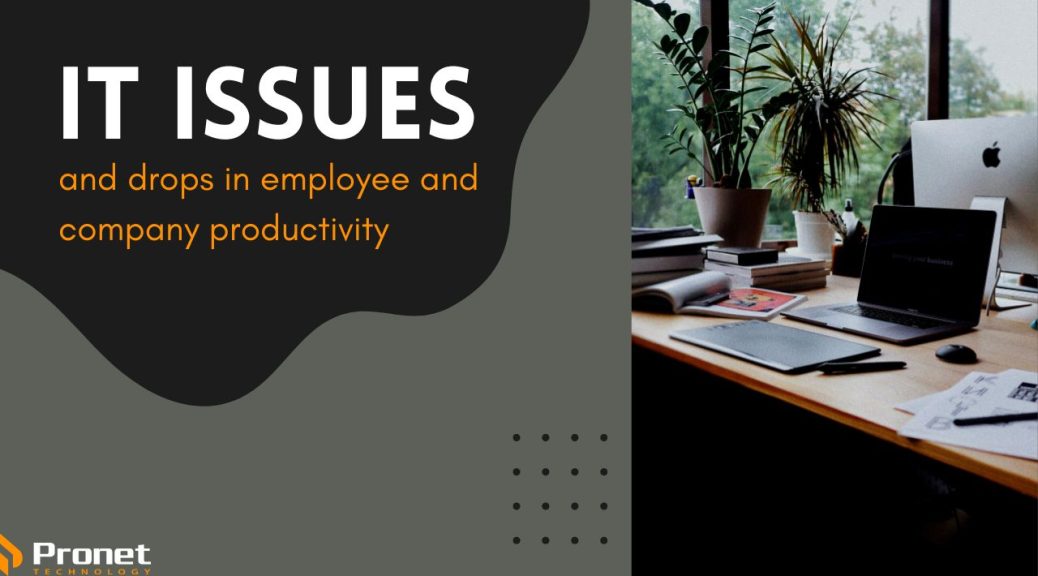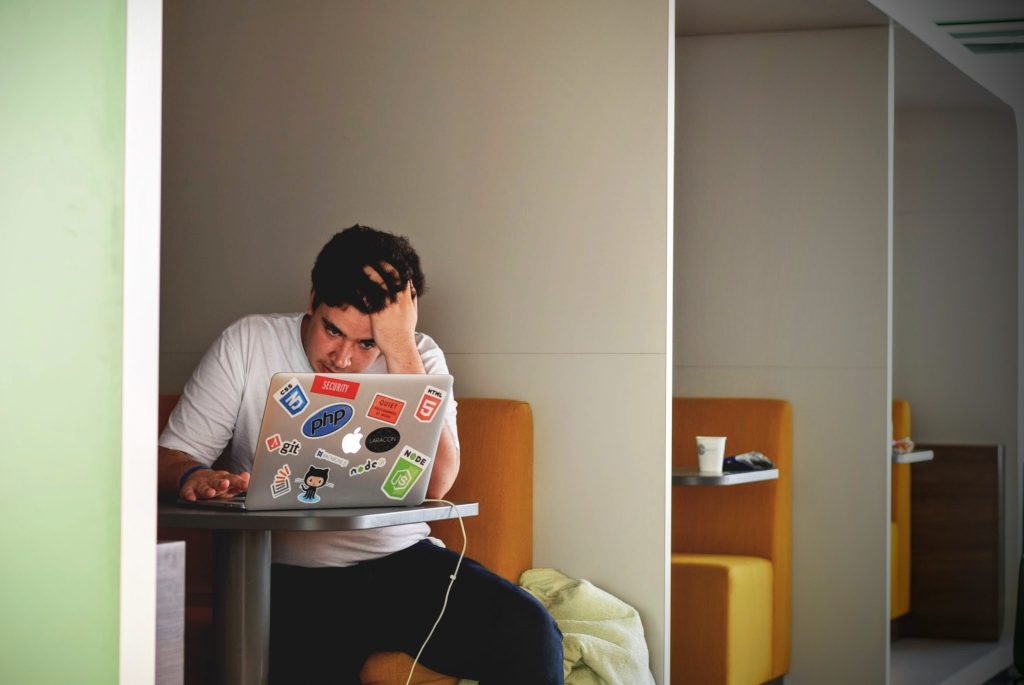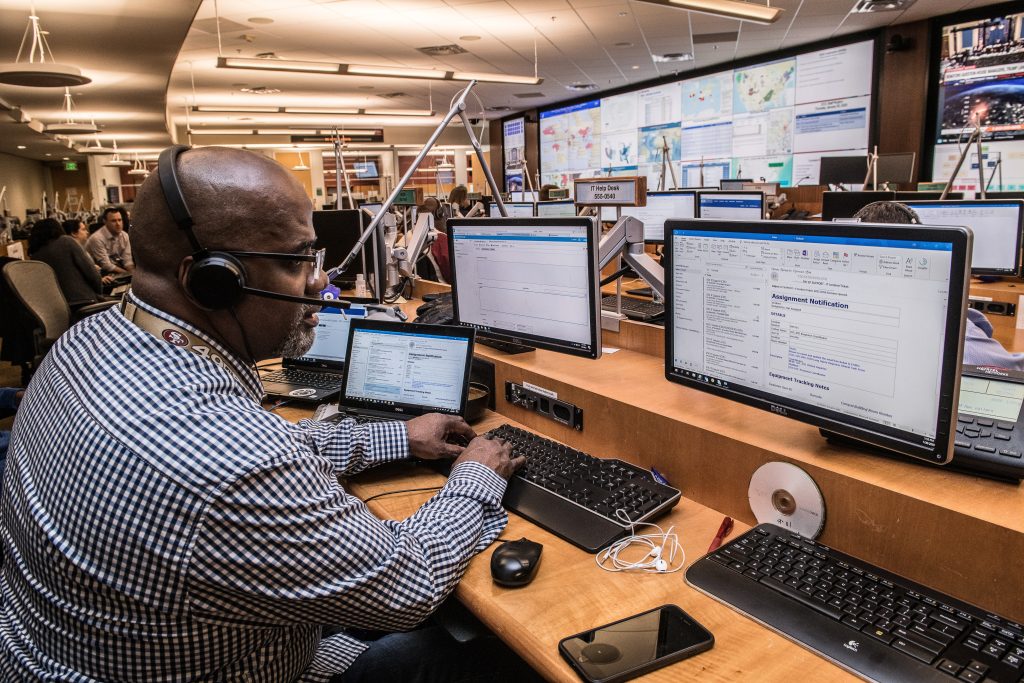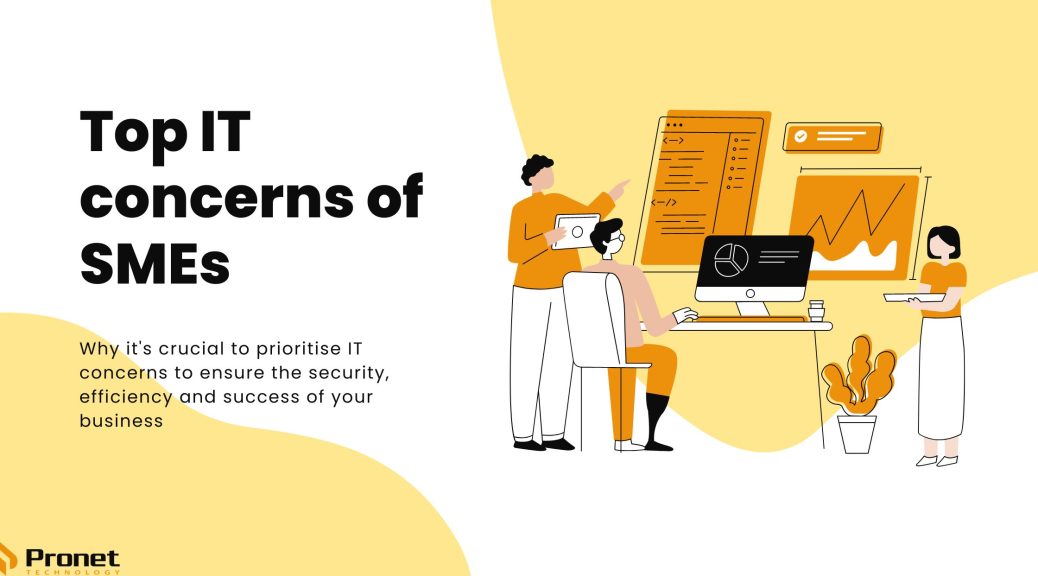IT solutions for SMEs with limited budgets

As a small or medium-sized enterprise (SME) with a limited budget, it can be challenging to invest in IT solutions that can improve your business operations. However, several cost-effective IT solutions can help SMEs streamline their processes and remain competitive.
To decide what is best for your business, you need to understand your business’ needs, the people who work there, your budget and how staff need to work to meet the company’s objectives. When it comes to your staff, think about what they really need and if you’re unsure, ask them. Do they all need the same level of licences for the Adobe Suite or other software? Can you work from anywhere or do you need a traditional office setup? Identify what your business constraints are; if that’s a technology solution, direct your limited budget there.
One of the best ways to save money as a business is to make sure your initial investments are quality ones. For example, make sure your Wi-Fi network is properly set up, don’t purchase outdated, subpar equipment, make sure to update and maintain all your devices, invest in a web or mobile presence, install, update and regularly use anti-malware programs and most importantly, work with an IT service to manage your IT systems for you.
Managed service providers are cheaper than hiring an in-house IT team and they ensure your systems are working properly. An MSP is a way to reduce costs in your IT systems as it consolidates your technical support with one IT service. MSPs can provide businesses with access to experienced IT professionals who can help manage their IT systems, monitor for security threats and provide ongoing support and maintenance. A good MSP can help you determine what IT your unique business needs without pushing services on you that won’t benefit your business.

Low-budget IT Tools
Software can quickly become expensive, especially if you rely on multiple, complex systems to run your business and smaller businesses often turn away from investing in good software which can be detrimental to your business.
One of the most popular and cost-effective IT solutions for SMEs is cloud computing. Cloud-based solutions, such as storage and software-as-a-service (SaaS), can be accessed through the internet and can help businesses save money on IT infrastructure and maintenance costs. If you have one, ask your managed services provider to transfer your systems and data to the cloud.
Another IT solution that SMEs can consider is open-source software. Open-source software is software that is freely available to use and modify and can help businesses save money on licensing fees. Popular open-source software includes the operating system Linux, as well as productivity software such as LibreOffice. SMEs can also consider using open-source CRM (customer relationship management) software to manage their customer interactions and sales processes. Open-source CRM solutions, such as SuiteCRM or SugarCRM, can be customised to meet the specific needs of a business and can help SMEs improve customer engagement without breaking the bank.
Keep in mind, however, that open-source software does not come with support and is normally not as stable and reliable as commercial software. If you run into issues with open-source, you’ll need to rely on the goodwill of the community to assist you. As long as you understand this risk, then open-source is a low-cost solution. We generally would not recommend companies with more than five employees rely on open-source software as the risk of business interruption can be costly.
Virtualisation is another cost-effective IT solution that can help SMEs optimise their IT infrastructure. With virtualisation, businesses can run multiple virtual machines on a single physical server, which can help save money on hardware costs and reduce energy consumption.

Cyber Security
When times are tough for business, it might be tempting to cut costs in areas that might seem unnecessary, such as Cyber Security, but it is a decision that can see customers, clients and employees being exposed to cyberthreats.
There are a range of steps a business can take to create a defensive posture around Cyber Security that does not cost a fortune.
Your company should start with procedures and policies to create a Cyber Security culture within the business. This outlines how you will protect your employees, clients and customers. An incident response plan is essential to mitigate damage and protect your business operations, and even more so, training your staff about Cyber Security threats is one of the most cost-effective ways to reduce threats as most attacks occur due to human error. Regularly provide tips and refreshers, or ask your MSP to help with training.
There are certain budget-friendly security software you can use to help protect your business and its data. For example, to secure your digital assets and control them when they might be at risk, you can use a software called DriveStrike that can remotely locate, lock and wipe devices.
It’s also a good idea to invest in encryption. Many devices already have some sort of encryption options built into them, so take the time to configure these. Also, if you’re heavily reliant on email, there are security email services that encrypt your information while in transit. Make sure you encrypt your backups too and that these are stored in multiple locations.
While it might seem a hassle, using two-factor authentication adds an extra step of security when logging into accounts, such as emails, bank accounts, work machines or software. Many services and accounts already have this option built-in, so check if yours do and if not, make sure to use a program that does this as it increases the difficulty of cybercriminals accessing your data.
A way to protect your business freely is by making sure your software and applications are up to date. If a vendor notices a security risk in its service, it will fix the issue and release a security update. Make sure you immediately install these to prevent criminals from taking advantage of these risks. This goes with older software too. If you’re not already, make sure you are using Microsoft 365 rather than an older version as these older versions are not updated anymore. This gives cybercriminals the time to build complex threats that they can then use to infiltrate your business as they have no time constraint as they’re no longer being updated.

If your workforce is hybrid or remote, ensure employees know how to secure their home routers as they are usually only using consumer-grade ones compared to a more secure one in the office.
Make sure you’re educating yourself on the technology your company needs so you can understand the value you are receiving from the technology, hardware or software you are using or buying.
There are several cost-effective IT solutions available for SMEs with limited budgets. From cloud computing and open-source software to virtualisation and outsourcing IT support to MSPs, SMEs can take advantage of these solutions to optimise their IT infrastructure and improve business operations. By considering these IT solutions, SMEs can remain competitive in today’s fast-paced and technology-driven business environment.
Do keep in mind though, that to maximise your business’ collaboration, processes, Network and Cyber Security, and long-term growth, businesses should be investing in their IT systems. As your business grows, so do your IT needs, so if you’re trying to cut back on costs, your business might not reach the potential it possibly can. Investing in your IT systems can actually save you time and money, help you stay competitive, inform better decisions and increase revenue.
Well-thought-out IT solutions for SMEs can make the difference between thriving or barely surviving.