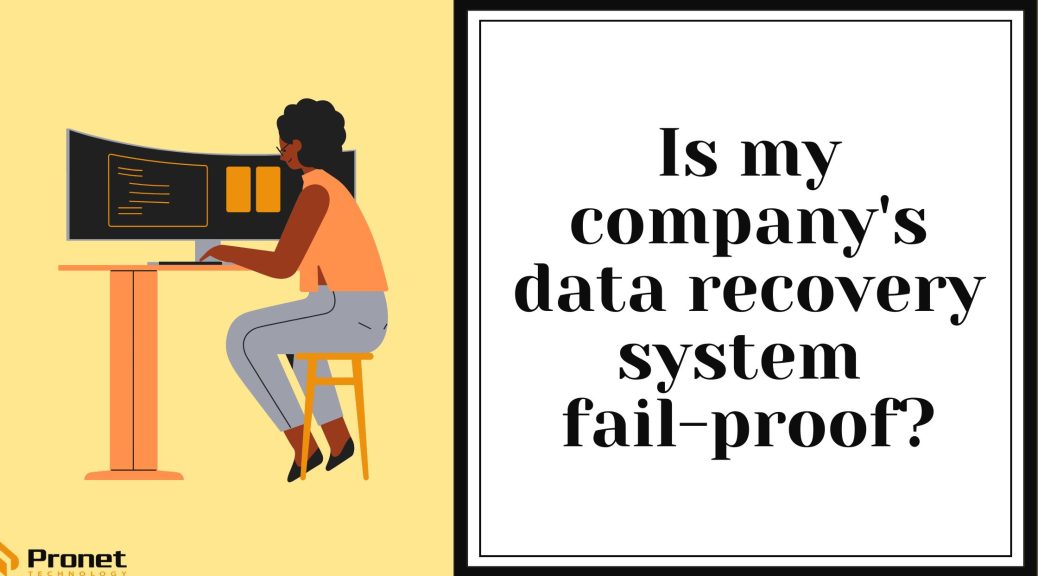Is my company’s data recovery system fail-proof?

Have you ever lost important data due to a system failure and wondered if your data recovery system is fail-proof? Losing valuable data can be a frustrating and emotional experience, so it’s important to ensure that your data recovery system is reliable and effective.
When a company loses data that can be recreated or easily regathered, then data loss might not be a major issue for your business, but when data critical to your business is lost and unable to be reobtained quickly, this can cause devastating problems for your business, including possible fines.
Some business owners have the idea that they live in an area safe from disasters, or they’ve never had a disaster, so they don’t need to invest in a disaster recovery plan for their business. For those business owners or stakeholders, it’s time to start rethinking what disaster recovery means.
When something goes wrong on one of your or your employees’ devices, or even in your IT system infrastructure, a strong recovery plan can mean the difference between getting back up and running in minutes or struggling to recover your information for days, weeks or ever.
What Constitutes a Disaster?
A disaster doesn’t just have to be natural, like a fire, flood, cyclone or earthquake. In business, disaster also includes ones caused by human error, like an employee failing to save a document or clicking a phishing link. Data backups and recovery in your business means protecting your business from human error, corrupted files, fraud, ransomware, Cyber Security breaches, IT system failures and power outages.
Importance of a Disaster Recovery Plan
Other than protecting your business and its long-term operations, having a disaster recovery plan is important for many other reasons, including:
- Protecting your business’ data
- Protecting sensitive information of customers
- Protecting your business’ reputation
- Removing longevity worries and allowing your business to focus on more important matters
- Cost-effective as it reduces possible financial loss and business disruption

The 3-2-1 Backup Rule
If you are not relying on an external provider to look after your systems and data recovery, businesses should use the 3-2-1 rule. All precious data should be stored 3 times, once on the original data storage place, like your computer, and then on two other different technologies, like on disks and the cloud.
Why do backups fail?
- Your backup software didn’t work
- There’s not enough space on the storage device for the backup
- The backup didn’t cover the entire device
- Backups are done manually, not automatically
- The computer or storage device was not on when the automatic backup was scheduled
- Files were lost before the backup was created
Backup tips
Here are some tips to determine whether your data recovery system is fail-proof.
Firstly, consider the type of data recovery system you have in place. If you’re relying on a basic backup system like an external hard drive or USB drive, it may not be enough to protect against all types of data loss. These systems can also fail, so it’s important to have a backup of your backup or consider using a more sophisticated data recovery system.
Secondly, consider how often you’re backing up. If you’re only backing up your data occasionally, such as once a week or once a month, you may be at risk of losing important data that was created or modified since your last backup, so if you received a large amount of customer data or analytics during that time, it’s all gone. Ensure your backup system runs automatically regularly so you don’t have to worry about forgetting to back up your data.
Thirdly, test your data recovery system regularly. It’s important to ensure that your data recovery system is actually working and can recover your data in the event of a system failure. Test your backup and recovery processes regularly and ensure you can restore all of your important data.
Fourthly, consider using cloud-based backup and recovery systems. These systems are designed to be highly reliable and secure and can protect against all types of data loss, including natural disasters, theft and cyberattacks. They also allow you to access your data from anywhere, at any time, making it easy to recover your data in the event of a system failure.

How an MSP helps
Your managed service provider should offer data continuity as a service and it is a service you should most certainly be using. The MSP will regularly back up your data and test these backups to ensure your business will be back up and running no matter what happens.
Pronet Technology’s disaster recovery solution provides several layers of redundancy to ensure that your essential data is backed up and recoverable. Our backup systems are also regularly ‘stress tested’ so that we can ensure your backups are ready and able to function in a real situation.
Ensuring that your data recovery system is fail-proof is essential for protecting your valuable data. Consider the type of backup system you’re using, the frequency and reliability of your backups, regularly test your data recovery system and consider using a cloud-based backup and recovery system. By taking these steps, you can ensure that your data is safe and secure and that you won’t have to worry about losing important data due to a system failure.
Businesses are full of data and while this data may not be 100 per cent safe from threats and losses, as long as you’re prepared for such emergencies, you will be able to pick up and keep business moving.
Like anything in the IT industry, risks and solutions are constantly changing, so keep up to date with different strategies to incorporate into your data recovery plan. Contact your MSP to see how they are adequately keeping your data safe and to see if there is anything else your business can do to keep itself safe.