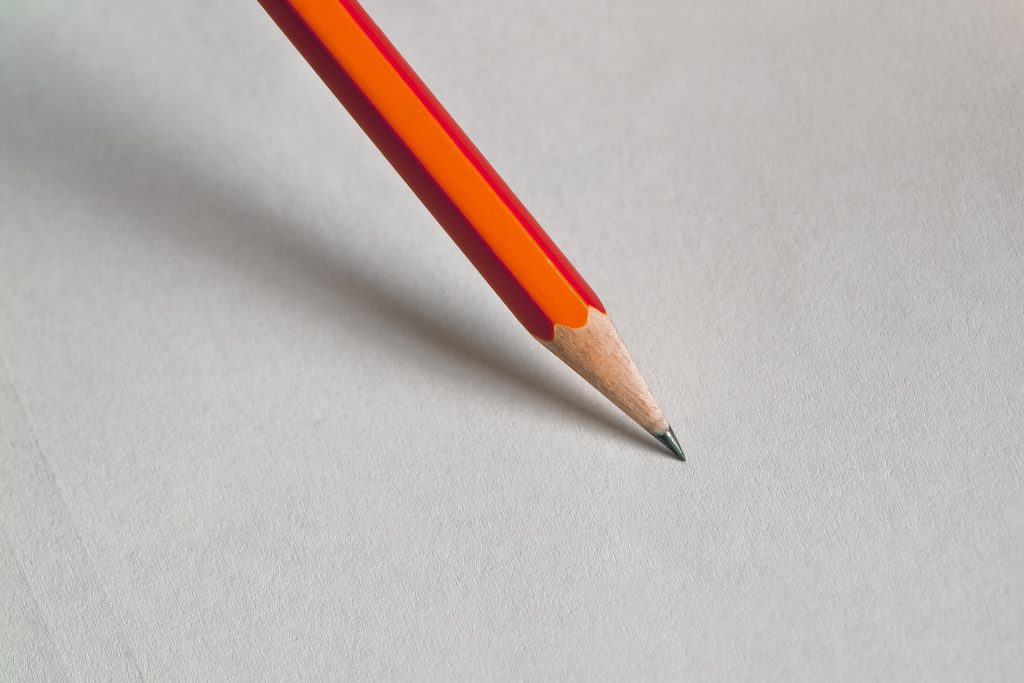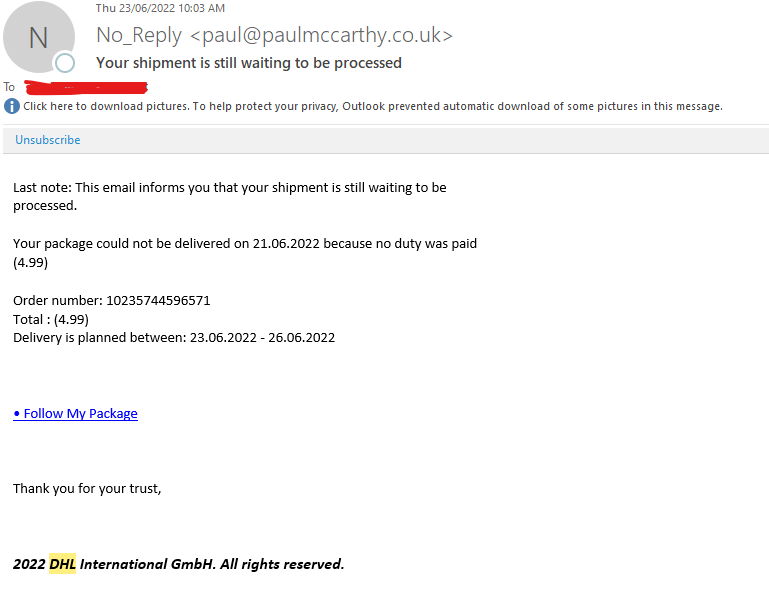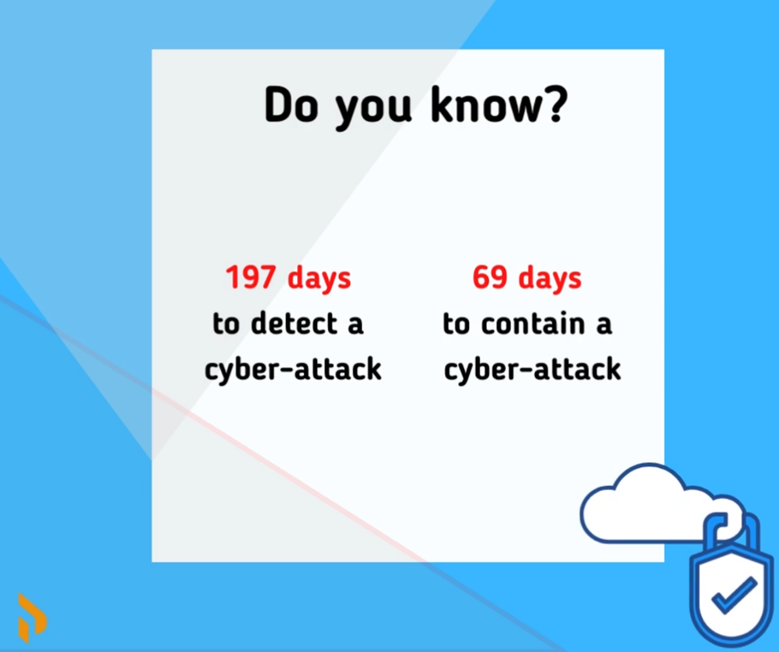What should I look for when replacing my IT service provider?

Choosing the right Managed Service Provider (MSP) is critical for businesses to ensure that their IT systems are managed effectively and efficiently.
Do you find yourself asking, ‘How do I keep my IT systems running without any issues?’ Business owners have too many day-to-day tasks to complete and think about to want to then deal with IT issues that they don’t fully comprehend. Hence why they then delegate these tasks to others.
Working with an MSP is just that, delegating the accountability of your IT systems to experts who know what they are doing and who can handle the technical aspects of the job. As decision-makers, we know that a major sentiment is that you want IT systems that work, that the whole team is happy with, and, most importantly, systems that look after themselves. You need a provider to manage the whole system and ensure it’s running smoothly so that your staff don’t stress and waste time trying to work around it.
Ideally, unless your service provider grows and you now feel as though they don’t care about you anymore due to your business being too small, or you simply aren’t receiving the service you require for your business, you don’t want to have to change MSPs. The time and effort of researching new providers or people to help fix system issues is a hassle, which is the primary reason business owners simply stay with their provider, even though they are receiving poor service. You may feel guilty for wanting to move on or have built ties with the provider and its staff, but your IT provider should be looking out for your best interest and if they’re not, you need to start looking elsewhere.
After talking to our new clients, especially within a month of working with them, we’ve learned that many of them wish they’d changed providers years before something happened that triggered the change. So, if you’re in a similar situation, on the search for a new MSP or your business has simply grown in size that you now require one to handle your IT systems, here are some factors that separate a good MSP from a bad one.

Responsiveness
A good MSP should be responsive to their client’s needs and provide timely support when issues arise. They should have a dedicated help desk and clear escalation processes to ensure that issues are resolved quickly and that they address them in a way that reduces your business’ downtime while keeping the business running and your staff working. The MSP should have a Service Level Agreement (SLA) in place which outlines the services provided to you, response times, support constraints and your business responsibilities.
Proactivity
A good MSP should take a proactive approach to IT management, monitoring systems for potential issues and implementing preventive measures to avoid downtime and security breaches. This behind-the-scenes work from the MSP is essential for your business’ success as your company should not be reaching out when it has a problem, which is what happens with Ad-hoc support; it’s about prevention and responsiveness when an issue does end up occurring.
Expertise
The MSP you’re changing to should have a team of skilled and experienced IT professionals with specialised knowledge in a variety of areas, including your server platform, network management and cabling, firewall, Sophos, Cisco networking and cloud computing integration, and they should be Microsoft Certified.
Expertise in Line–of–Business (LoB) Application
Line of Business applications refers to the set of critical programs that are vital to the day-to-day running of your business. These are usually large programs that contain a vast amount of capabilities integrated into them that then tie into the rest of your databases and management systems. Some examples of these are SAP, Sage and Microsoft Dynamics and each of these vendors has support systems that are separate from your IT service provider. Unfortunately, a LoB support doesn’t necessarily care about your business, just their base software, and when all your systems need to work in conjunction, you need to ensure you choose an IT provider that has exposure to your LoB. Keep in mind that most won’t have expertise in the LoB, as it’s not their field, but they should have exposure and they should be willing to take on the technical jargon and be the middleman between your business and the LoB support team. As a business, you don’t want to be the trouble-shooter, so if, for example, you have a printer problem in SAP, your IT support will then work with SAP with the technical how-tos and fix the issue. Make sure your MSP is willing to take this on.

Communication
MSPs should maintain open and transparent communication with their clients, providing regular updates on system performance, service level agreements and other important metrics. While as a business owner or manager, you’re looking to outsource your IT systems and management so that you don’t have the added stress of understanding how to fix or prevent problems, it’s still essential that you know what is happening, especially considering IT is such a crucial element of your business. You should be communicating with your MSP in a broader sense and their recommendations should be used in the long-term planning of your business.
Flexibility
You don’t want to go into partnership with a rigid MSP that have you stuck in a fixed price plan. An MSP should be able to customise its services to meet its clients’ unique needs and requirements. Every business is different and a one-size-fits-all approach won’t cut it, so the MSP should be willing to work collaboratively with you to develop customised solutions that fit your budgets and objectives.
Reliability
A good MSP should have a track record of reliability and stability, with a strong reputation and positive reviews from clients. Oftentimes, you will find this listed on their website or socials, such as testimonial quotes or videos, but make sure to check out review sites like Google and CloudTango, or even read through the comments on their socials, as well as through forums like Reddit and Quora. You might even want to read through employee reviews on Seek as this can give you an indication of how the business runs, like whether they are understaffed and taking on too many clients, meaning your company may not receive the level of service you require.
Cyber Security
More and more companies are realising the importance of Cyber Security, so when looking to switch MSPs, make sure the provider has the practical expertise in Cyber Security and the necessary technology stacks. Traditional security such as antivirus, firewall and monitoring are just not enough when it comes to Cyber Security. If an attack occurs, Cyber Security, such as browser isolation technology, can isolate the threat within half an hour of detection into a secure computer or network, preventing it from accessing the rest of your systems. This technology is incredibly efficient so make sure the IT service provider you’re looking into has this type of technology in its systems.

Questions to ask when contacting MSPs
When searching for a managed service provider, small and medium-sized enterprises should consider asking variations of the following questions, based on the factors listed above, to make sure they are suitable for your business:
- What services do you offer? It’s important to understand the MSP’s core offerings and whether they align with your business needs. For example, if you need help with Cyber Security or cloud computing, you’ll want to find an MSP with expertise in those areas.
- What is your pricing structure? Make sure you understand the MSP’s pricing model, including any additional fees or charges that may apply. Ask if there are any discounts or package deals available based on your specific needs.
- What is your level of experience? Find out how long the MSP has been in business and what types of clients they have worked with in the past. You may also want to ask about their certifications or other credentials that demonstrate their level of expertise. Other than this, ask if they have experience in or exposure to your line of business (LOB) application/s, i.e. SAP, Sage or Microsoft Dynamics.
- How do you handle security and data privacy? Cyber Security is a major concern for SMEs, so it’s important to ask about the MSP’s approach to security and data privacy. Find out what measures they take to protect your data and what protocols are in place in case of a security breach.
- What is your response time for support requests? Make sure you understand the MSP’s response time for support requests and whether they offer 24/7 support. Many smaller MSPs don’t offer 24/7 support as it’s often not needed, but if you operate internationally, you might need this. Ask about their escalation procedures in case of an emergency.
- What is your onboarding process? Ask about the MSP’s onboarding process and what steps they take to get to know your business and its unique IT needs. This can help ensure a smoother transition and better service in the long run. Also, ask them if you will be the middleman between the old and new providers or if they deal directly with the old MSP to get passwords and access to systems.
- Can you provide references or case studies? You might want to ask the MSP for references or case studies from past clients. This can give you a better sense of their level of service and expertise and help you make a more informed decision. MSPs often have this on their website, but if not, see if they’re willing to give you references.
- Do you have any service level agreements in place? This will often happen when signing on with the provider and details expectations in your partnership. This allows you to hold the MSP accountable and ensures they take ownership of their work as they’ve agreed to it in advance.
- Does you outsource your support to overseas call centres? We’ve found speaking that English alone is not enough, the people you are speaking to need to have familiarities with your local culture and local knowledge, such as with nbn and local terminology.
- Can the technical staff that I will be dealing with speak in layman’s terms? You may have experienced the frustration of dealing with a technical person who speaks technical jargon and with technical terms that go way over your head. Sometimes it can seem as though they are talking down to you, even though they don’t mean to, so double-check that the MSP’s technical staff are approachable and can ‘dumb down’ issues to you.
- Do you offer any backup and disaster recovery services? Data backup and recovery solutions are critical to ensure your business’ continuity in the event of data loss, hardware failure, natural disaster or cyberattacks. Also ask where they keep the backups, whether it’s a combination of on-premise and cloud backup or just one of the two.
- What reporting and monitoring capabilities do you have? An MSP has access to your company’s data and should remotely monitor, update and manage your services while reporting on quality and performance of the service. While this is standard among MSPs, double-check with the one you’re receiving a proposal from to see how they are monitoring your data and whether they can proactively stop future problems from happening.
Finally, it’s incredibly important to discuss the list of problems and frustrations you currently have with the provider you’re looking at working with to see what solutions they have for you.
These questions will help you understand the MSP’s capabilities, experience, and approach to customer service. It’s important to choose an MSP that meets your specific needs and can provide the support and services necessary to help your business succeed.
Overall, choosing a good MSP is critical for businesses to ensure that their IT systems are optimised and managed effectively and efficiently. Costing is often one of the last considerations, as long as you see value for your money. Therefore, businesses should evaluate potential MSPs based on these factors to ensure that they choose a provider that meets their needs and expectations.