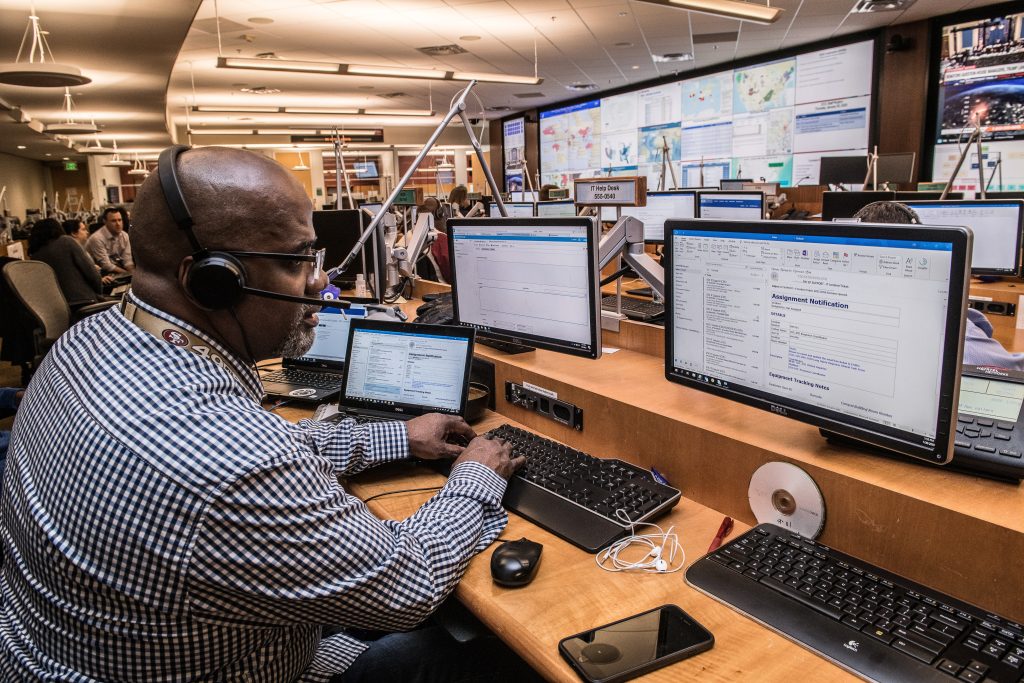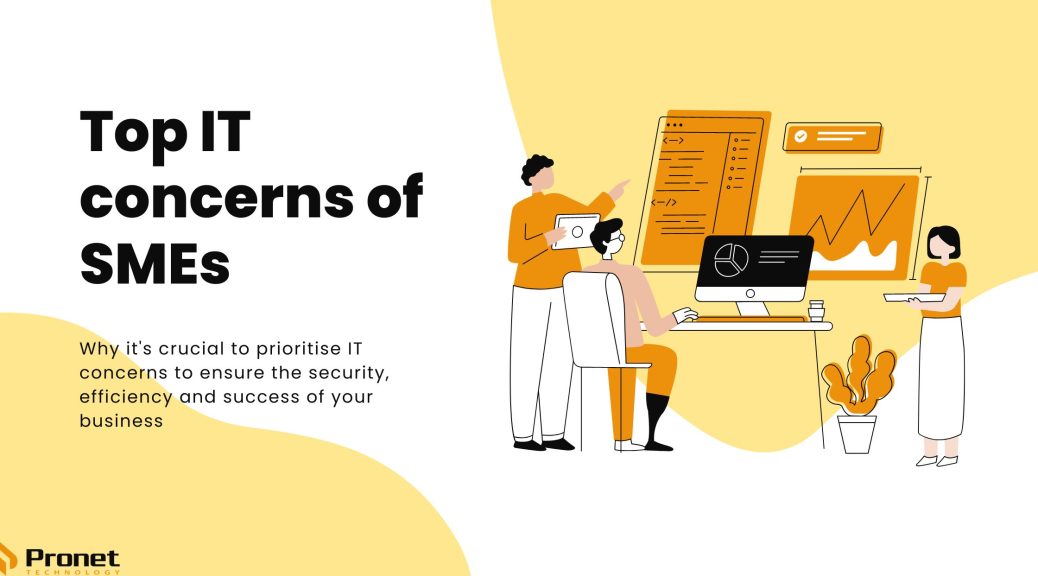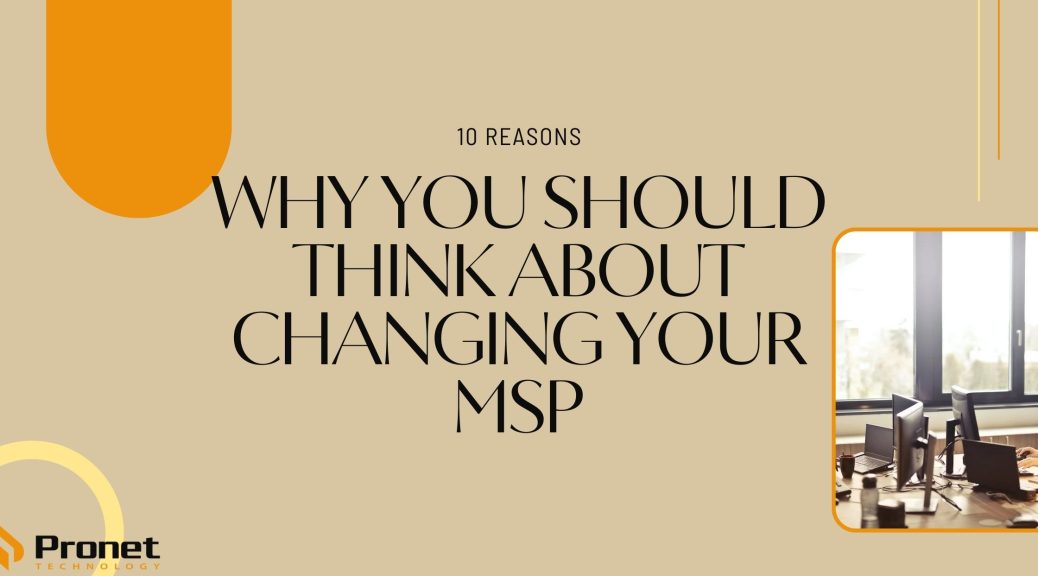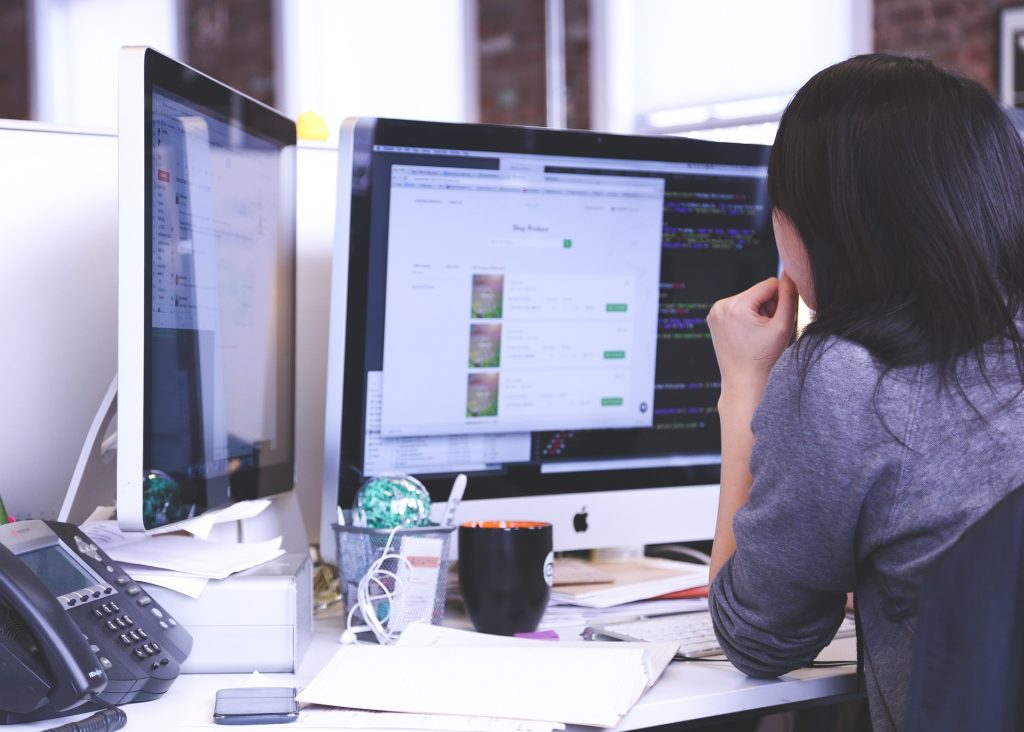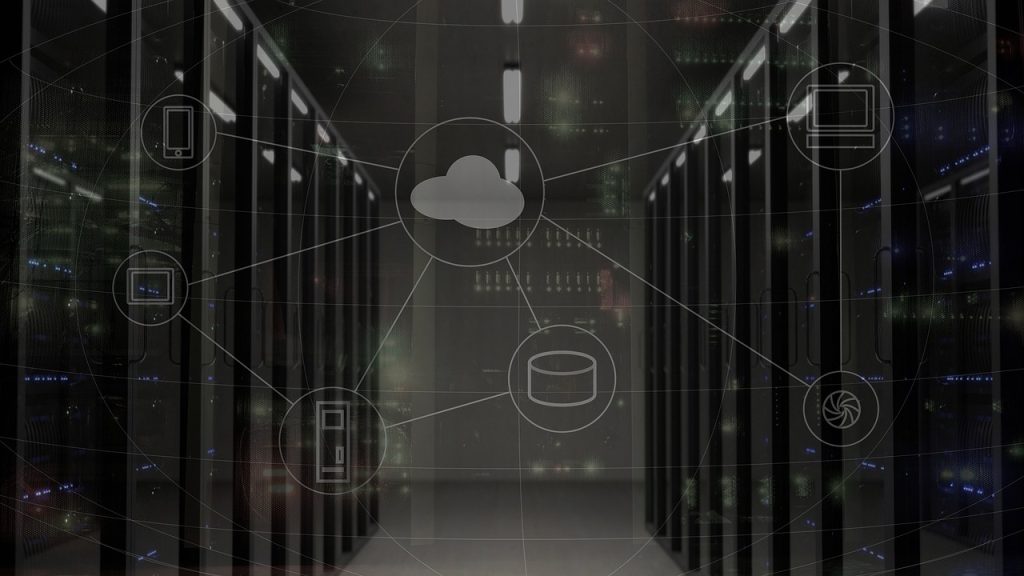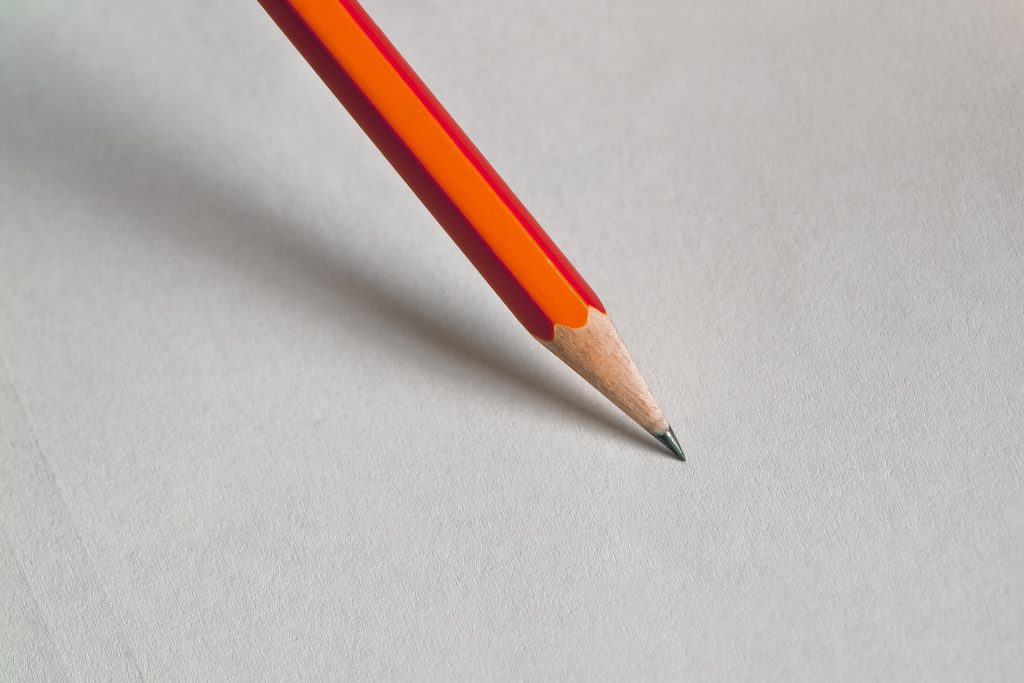How long does it take to switch MSPs?
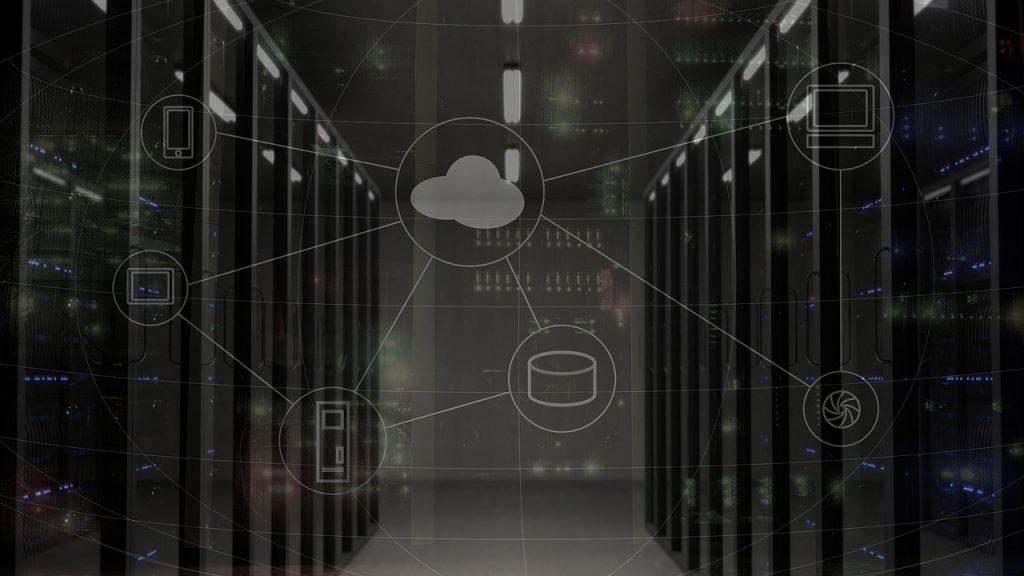
If this is the post you’re reading, you’re probably already with an MSP, so you know what one is. Essentially, a managed service provider is a company that handles all your IT needs for you, providing your business with all the IT expertise and support you need to keep running your business.
MSPs have a magnitude of features on offer, such as remote monitoring of your systems, regular back-ups of your data as well as protection of this data, cloud computing integration, network and infrastructure management, antivirus protection and if your MSP specialises in Cyber Security like Pronet Technology, then this is included too.
Handing the responsibility of your IT systems over to an MSP has many benefits for organisations. It enables you to focus on the day-to-day running of your business, on new projects and future growth without worrying about your IT systems and how they might hinder your efforts.
We have already written a post detailing when to consider switching your MSP (read here), but you might be confused and even wary about the change due to how long it will take to transition. Let us tell you this: the transition itself is barely any time at all and the MSP will ensure it’s a smooth transition.
Switching Managed Service Providers (MSPs) can be daunting for any business, but it doesn’t have to be a painful process. The length of time it takes to switch MSPs can vary depending on several factors, including the size of your business, the complexity of your IT infrastructure and the quality of your current MSP’s services.
Here’s what you can expect when switching MSPs:
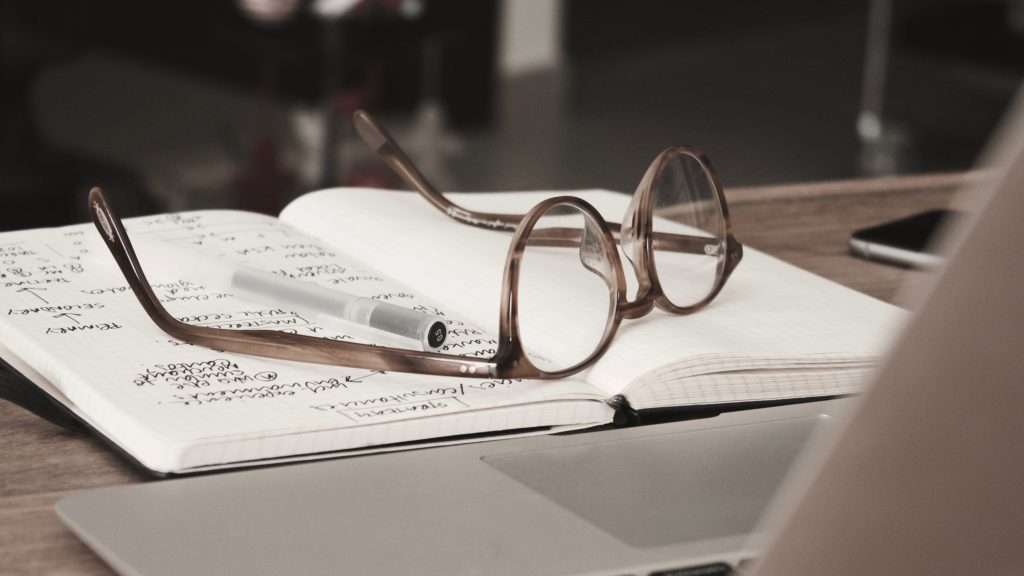
Evaluation and Research (weeks to months)
Before making the switch, you must evaluate your current MSP’s services and research potential new MSPs. This can take several weeks or even months, depending on how thorough you want to be in your research. Read this article to learn how to find a good MSP for you.
You’ll need to review your current contract for what steps to take when ending the relationship as well as any costs associated with this. You need to assess your IT infrastructure to determine which of it is actually owned by you and determine your specific needs.
Selection Process (several weeks)
Once you’ve evaluated your current MSP and researched potential new ones, you’ll need to go through a selection process. This involves reaching out to potential MSPs, discussing your needs with them and requesting proposals. It can take several weeks to receive proposals and review them. Read out post about what to look for in an MSP here.
Once you have chosen an MSP, your business undergoes an initial assessment by the provider. This can take one to two days, but basically, the MSP will go through your systems to determine exactly what they need to do going forward, such as determine where they need to take over from the old MSP, how systems and hardware they will need to implement and where your business needs to improve. This allows them to also ensure you’re aware of all costs involved and what switching will entail. They will also inform you of any critical, important and minor risks they believe you must implement for them to work with you. After this, you are given the option to back out if you so wish. During this time, as a business, you get a sense of whether the MSP is right for you.
Now that you’ve selected your MSP and have signed the contract, it’s time to give your current provider a 30-day notice period, or however long is listed in the contract. Even if you have an unstable relationship with them, they are still a business and need time to transition. This gives the old MSP time to remove all its hardware and permissions from your business so that they no longer have any remote access to your systems.

Onboarding Process (a day to a month)
The actual onboarding process from your old MSP to your new one, depending on your company’s size, can take between a day and a month, but generally no more than a week. This is quite a seamless, smooth-sailing transition for your business as the MSP takes care of everything for you. They will often take control of any passwords, service subscriptions, cloud applications and systems and the length of time this takes depends on the amount of data you have and the complexity of your systems. They will need to make sure backups are going to them instead of the old MSP and set up remote access to be able to monitor your systems for any threats that arise.
MSPs will generally make sure the transition has as little impact on your business as possible, with the two companies coordinating with each other. There have been cases of the old MSP being quite uncooperative during this time, though, so keep that in mind.
Transition Process (up to a month)
After onboarding, the MSP will work with you to ensure you fix the critical risks within your business, ones they pointed out in their initial assessment, and they usually require these to be fixed within a week to a month. For any important issues, they will generally give you a quarter or two to fix and then for any minor issues, they will suggest you change these within 12 months, if ever.
In terms of the ‘training’ usually given, this is simply giving your staff information about how to contact the MSP if something arises. Businesses generally aren’t looking to change their software during a change of MSP, so there isn’t usually much training involved.
If you’re truly desperate for an MSP, you can sign a contract and have them all set up the next day, but the process of choosing a managed service provider should be tailored specifically for your business needs. Determine what you need in a provider and whether they are right for you. For example, if you’re a small or medium-sized business, a large, enterprise-level MSP might not be right for you and vice versa.
For a business, the entire switch of an MSP can take months but the actual onboarding process of an MSP can take anywhere from a day or two for smaller businesses to up to a month for larger ones, but generally, it takes about a week or two. It’s important to take the time to evaluate your current MSP, research potential new ones and go through a thorough selection process. Don’t let the time it takes deter you from taking the time and effort as switching MSPs can be well worth it in the long run if you find an MSP that is a better fit for your business needs. Remember to communicate effectively with your new MSP throughout the process and be patient as they work to transition your systems.
Your IT systems can make or break your business, so make sure you have a great MSP managing and monitoring them.