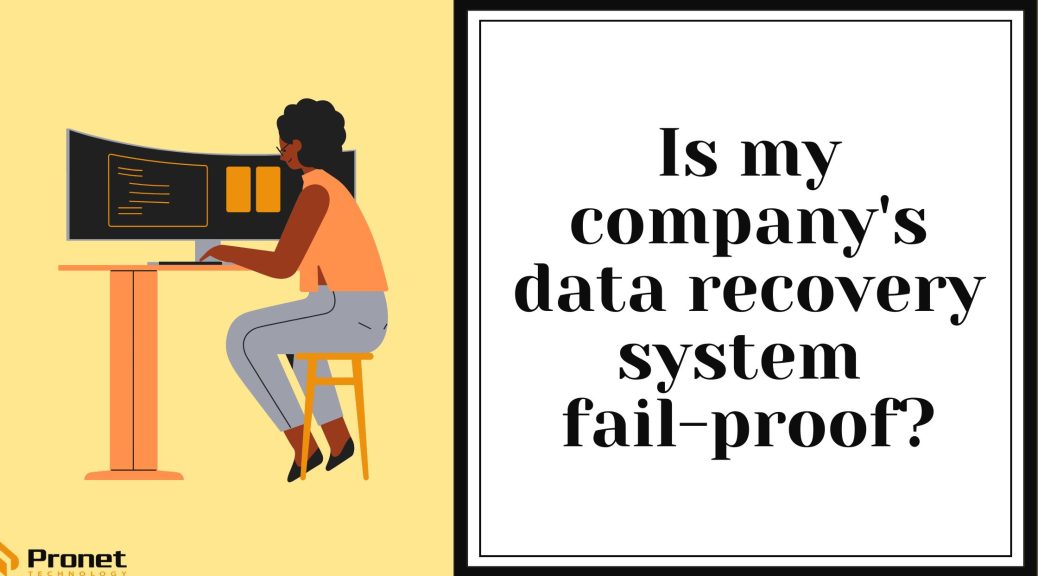How often should I back up my data?

As a business owner or manager, one of your most important responsibilities is protecting your data. Data loss can have a devastating impact on your business, resulting in lost productivity, lost revenue and even lost customers. That’s why backing up your data is so important; think of it like your business’ insurance policy if something goes wrong.
There are a variety of factors you need to think of when creating a backup strategy, such as who manages the backup, whether you back up all your organisation’s data or only the most important, where you store the backup, how often you back up and how you do the backups. These are all important questions to ask, but the first question to answer is why you need to back up your business’ data.
Businesses store magnitudes of data, from customer information, data, bills, bookkeeping, orders, website code and custom programming, and passwords as well as daily work like documents, presentations, spreadsheets, emails and appointments. This all needs to be protected in the event of a system failure, cyberattack or natural disaster.
If you’re unsure about what data your business should be backing up, talk to your IT service provider, otherwise, a data backup should include all data stored within your network, like databases, operating systems, applications, configurations and employee work phones.
But how often should you back up your data? The answer depends on several factors, including the size of your business, the amount of data you generate and the level of risk you are willing to tolerate.
To determine how often you should back up your data, Microsoft has listed a range of questions to ask yourself about your business:
- How important is the data on your systems?
- What type of information does the data contain?
- How often does the data change?
- How quickly do you need to recover the data?
- Do you have the equipment to perform backups?
- Who will be responsible for the backup and recovery plan?
- What is the best time to schedule backups?
- Do you need to store backups off-site?
Perhaps the most important of these questions is how often does the data change? Data creation is constant these days as businesses are either creating new content or receiving new data, through emails, consumer data, social and blog posts or documents.
As a business, there are some general guidelines you can follow when it comes to how often to back up data:

Daily Backups: At a minimum, you should back up your data daily. This ensures that you have a recent copy of your data in case of an unexpected outage or disaster. Daily backups are particularly important for businesses that generate a lot of data or rely heavily on technology. A mid-size company might benefit from performing a full backup every 24 hours with an incremental one every 6. Mid-size online retailers should increase this to every 4 hours along with producing transaction logs every hour. Enterprise retailers and large banks might increase to every 3 hours and logs every half-hour. For businesses this large, lost transactions and data are not an option and with the overload of data, a second server is often required. Backing up each day means if something goes wrong, you’re not missing anything too important as you can just go back to the previous day’s backups.
Weekly or Monthly Backups: In addition to daily backups, you may also want to perform weekly or monthly backups. These backups provide an additional layer of protection and can be particularly useful for businesses that generate a lot of data or have a lot of critical information that needs to be protected. Weekly full-scale backups might be fine for smaller organisations that then do incremental backups every day, but this probably won’t suit larger enterprises. A small business might even suit only backing up their files every few days.
Backups can be done manually or automatically. Automatically backing up your systems is an incredibly effective way to go as it saves your IT team time, especially if your IT is done in-house. These days, there are many automatic software options that your business can use if you’re managing your IT systems yourself. If you have an IT service provider, be sure to clarify with your IT service provider how often they back up your data in your pricing plan and whether they charge per GB or for more frequent backups, as well as where they’re storing these backups
Another important consideration is where you store your backups. Storing your backups on-site may provide some protection, but it leaves your data vulnerable to disasters such as fires or floods where you then lose everything. That’s why it’s important to store your backups off-site, either in the cloud or at a remote location. Only storing backups on Google Drive can also be detrimental as, while this allows for rapid backups, you might get locked out of your Google accounts.
It’s a good idea to back up to as many places as possible, like an on-premise hard drive or server, a backup software and a cloud-based backup, so that if one fails, you have others to rely on to quickly reboot your network with minimal data loss. Because while a data backup system is crucial, you also need a data recovery system when you need to use those backups.
As you can see, the size of your business, and thereby, the amount of data you produce, play a big part in determining how often to back up your data, but one thing is certain, your business must have a backup routine in place to maintain its longevity. You never know when a hardware failure, software corruption or accidental or intentional loss of data might occur. Having the right data backup plan protects businesses and helps them avoid costly damages in the future.
Ultimately, the frequency of your backups will depend on your specific business needs and risk tolerance. Backing up your data regularly is essential for protecting your business and ensuring that you can continue to operate in the event of a disaster. Don’t wait until it’s too late — start backing up your data today.