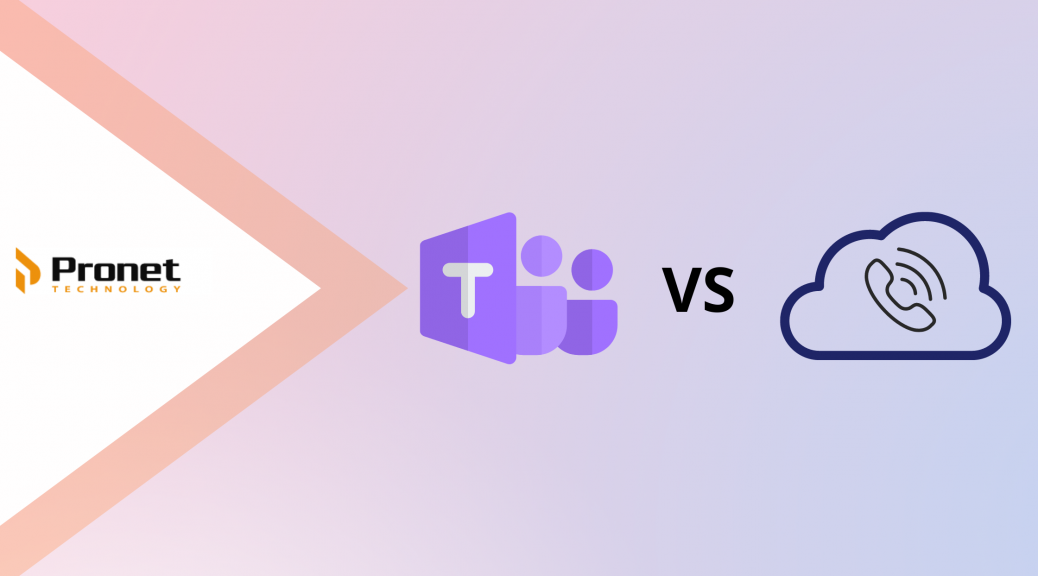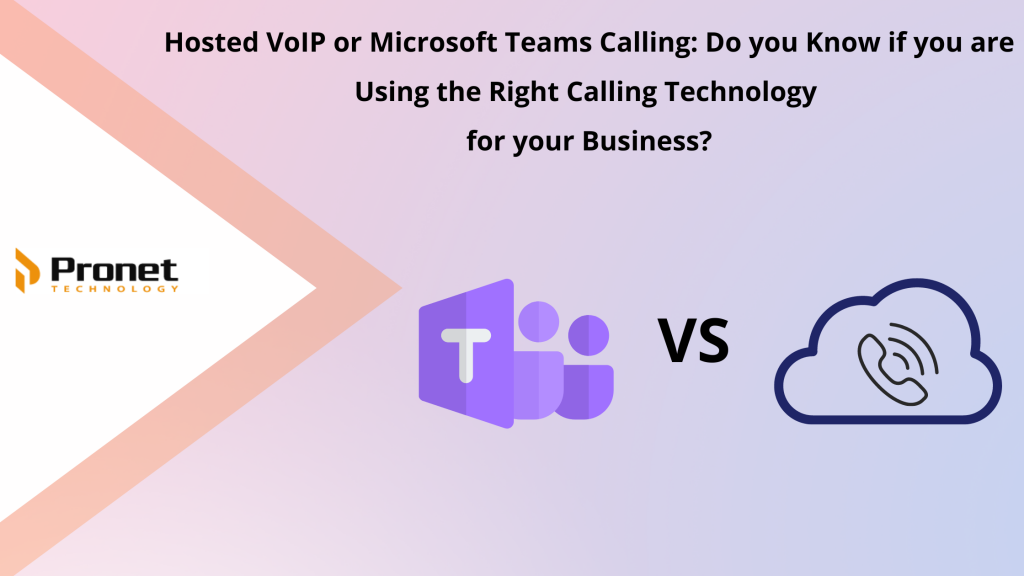
Calling is an integral part of every business’s ability to have regular and clear communication within the office and outside. From using landline phones to using VoIP calling and software like Microsoft Teams, this telephony feature in the business world has significantly changed, and for the better, Of Course!
But, now the question is, “Are you using the right calling technology for your business?” The definition of “Right” will be different for different companies and depends on the extent to which they use it to communicate at work. But, what we can all be assured of, irrespective of the industry, business type, and extent of use, is that it needs to cut down the overall cost, improves employee’s efficiency along with providing a reliable, unified and clear channel of communication among all other benefits. According to a study done by Psychology Today, multi-tasking i.e., switching between tabs reduces the productivity by 40%. The percentage is quite shocking, but, to improve on it, we can aim to have a unified channel to conduct most operations.
Now, let us first understand what VoIP and Microsoft Teams calling are, and then, we will explore them further to know their benefits and features.
VoIP Calling
VoIP stands for Voice Over Internet Protocol. As the name suggests, it is the technology that enables computers to use broadband internet connections to make calls and share multimedia content like faxes, files, etc. It is offered and managed by a third-party completely. The employees can make and receive calls using any device like computers, laptops, tablets, or smart phones with an internet connection within the office and even outside the office.
Microsoft Teams Calling
Microsoft Teams comes with the Office 365 suite. It is a collaborative and unified platform that allows all the team members of an organisation to exchange messages, files, make audio & video calls, conduct meetings, and much more. The team can make internal and even external calls to keep communication at its best through its cloud-based phone system.
Difference Between VoIP and Microsoft Teams Calling
Both VoIP and Teams offer almost similar features, but still, there are a few different features in both of them that can significantly impact the decision to choose one over the other. Again, the primary deciding factor remains constant, which is the calling needs of your business. Let’s delve into the features of the both the calling systems:
Ease of Use
VoIP systems and applications to use them have improved significantly over the years to make it easier for users to use. Once learned or given a quick demo, almost everyone can easily use these software and applications to make calls and communicate with the team members. But again, it is an additional learning process for the employees to undertake.
When it comes to giving users the best experience, Microsoft Teams is still the toughest competitor. The user experience offered by it is unparallel. Most of the employees have at one stage used one or all of the Microsoft suite’s features and are familiar with the interface and how it works, which makes it easier for them to use new features or added new tool. As a result, Microsoft remains the first choice for many multinational and small businesses. The employers do not need to give long training sessions to the team for using Microsoft Teams.
Productivity
Hosted VoIP systems enable the users to make calls, whether internal or external, through the software that all the users (employees) have to install on their devices. It allows users to access all its features using the app but, the only problem is that if you are using the Microsoft 365 Office suite, which is used by over one million companies worldwide (Statista, 2022), then it is like juggling between Microsoft apps and VoIP Software to use the telephony system to its best. This multitasking even ends up in reduced productivity for employees.
Microsoft Teams, on the other hand, comes as part of the Microsoft 365 Office Suite (free version!), which unifies everything for employees in one place. There is no integration needed as compared to a third-party hosted VoIP system to have access to the data stored in the system and in the cloud. Having easy access to everything within just one channel definitely keeps everything sorted and easy for the employees to use and benefit from.
Customer Support
Customer Support is a very crucial element of any service that is used professionally or even personally. If the service provider does not offer good customer support, it just is not worth tying up with them. In terms of hosted VoIP and Microsoft Team’s customer service offering, the decision can be a bit tricky to make.
For the hosted VoIP services, there is a need to excel over other competitors, so we can say that they’ll thrive to offer the best customer support and resolution to your problems. But, it can be completely the opposite too, as providers are not always big companies, and that can cause some significant delays in catering to your problem.
While, when it comes to Microsoft Teams customer support, being the world’s most popular company, you are likely to get connected within minutes and a resolution within a set time frame. Your request will never go unacknowledged with them.
Unified Meet, Chat, Call and Collaboration
Microsoft Teams is much more than a simple telecommunication hub. As it comes integrated with Office 365, it enables the users to have easy access to apps like Excel, Word, cloud-storage, SharePoint, PowerBI etc. all at one place.
It is difficult to achieve such an easy access to all the apps at one place with third-party hosted VoIP systems, which as a result affects the productivity of the team.
Integration
All of us are aware of the fact that most of the time, a bit difficult to integrate new technology with the existing processes. In case of using hosted VoIP systems, this can be a bit problematic for the company as integration of new technology is never easy to achieve initially.
Whereas, In the case of Microsoft Teams Calling, most organisations already use Microsoft 365 Office Suite, so no integration is required to use Microsoft Teams for internal and external purposes.
Cost
One of the deciding factors for every organisation is the cost included in any service it purchases. Basically, the cost of either Microsoft Teams or VoIP system depends upon the plan that you purchase, which further depends upon the usability of the system within your organisation.
When it comes to hosted VoIP services, the costs included most of the time are higher because of the variety of features included in a plan, which may or may not be of use to your organisation and come as a package. Whereas, in the case of Microsoft Teams, you get almost all the features in its free plan as offered by a VoIP provider. Microsoft Team’s free plan is used by many small businesses that need to conduct basic communication, sharing of media, and online meetings. You can upgrade the plan depending upon the features needed within the organisation.
What are the Core Benefits of Using the Right Phone System?
Businesses usually end up saving a lot of money by opting for cloud-based calling systems and tools as compared to traditional telecommunication systems. Any service that reduces cost, expenditure and easily connects the team to communicate is always a tremendous plus for a company. Replacing the traditional communication systems with the existing ones also results in favour of the company in many ways. It improves the efficiency of employees by providing access to all the data, files, and calling options in just one unified channel. So, choosing the right service is important to make that difference in reality and experience the improved efficiency of the team.
How MSP can Help You?
To make the right decision to have a unified communication channel, consult a professional service provider who can make the best suggestions and also provide regular support. To take full advantage of the technology, everything needs to be set up by a professional, and an MSP offers all these services under one umbrella. So, consulting an MSP (managed service provider) can be of significant benefit, as they specialise in offering the best IT support solutions to businesses.
Whether you decide to go with a third-party VoIP system or use Microsoft Teams Calling, an MSP would do it for you without you needing to contact various third parties involved. Even if you are unable to decide which service to choose, an MSP usually has an expert team to give you the best and right technology advice.
So, without any further delay, check with your IT partners whether the current system you are using to communicate is the right one for you or not.
You can also contact our team members to get a consultation on this and on all the IT solutions that are right for your company to grow.
Call us today at 03 9069 2188 or just leave your details quickly in the box at your right side & we’ll contact you!
References:
Vailshery, L., 2022. Number of Office 365 company users worldwide 2022, by country. [online] Statista. Available at: <https://www.statista.com/statistics/983321/worldwide-office-365-user-numbers-by-country/> [Accessed 8 August 2022].
Crail, C. and Watts, R., 2022. What Is Hosted VoIP? Everything You Need To Know. [online] Forbes. Available at: <https://www.futurecomputers.com.au/news/why-microsoft-teams-should-be-your-chosen-voip-solution> [Accessed 8 August 2022].
Sevilla, G., 2020. 5 Things You Didn’t Know Your VoIP Softphone Could Do. [online] pcmag. Available at: <https://au.pcmag.com/how-to-work-from-home/66810/5-things-you-didnt-know-your-voip-softphone-could-do> [Accessed 8 August 2022].