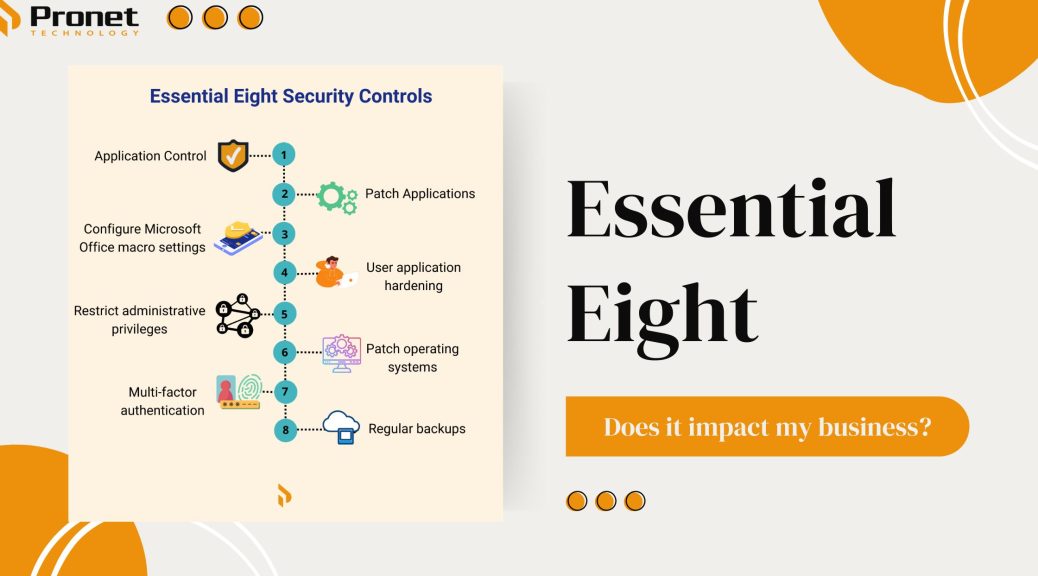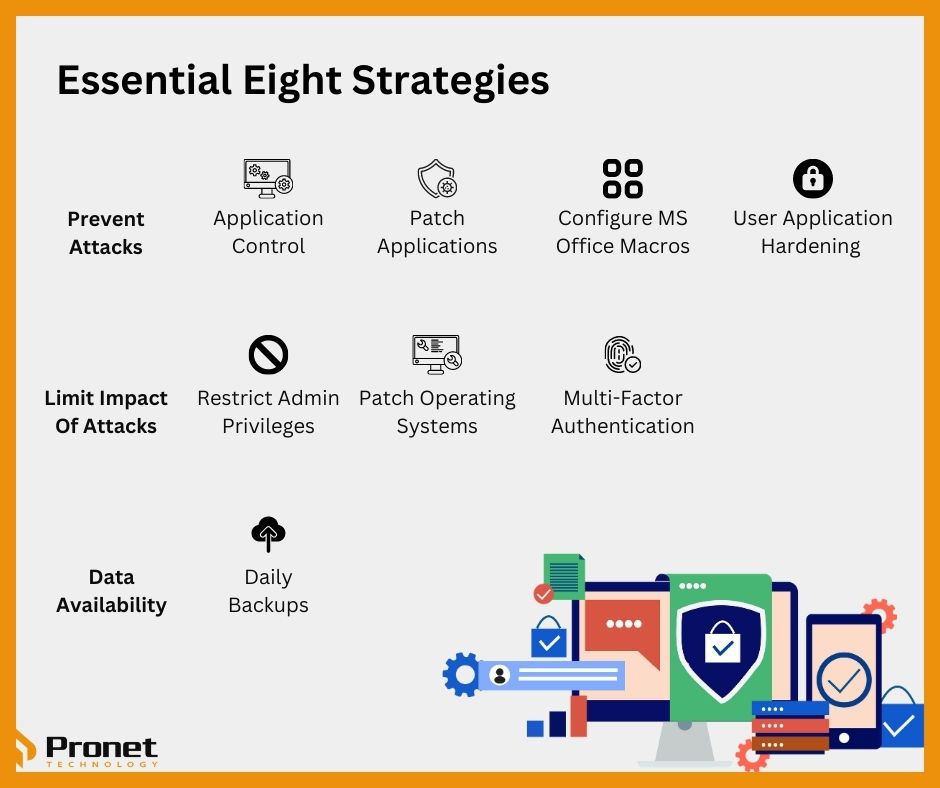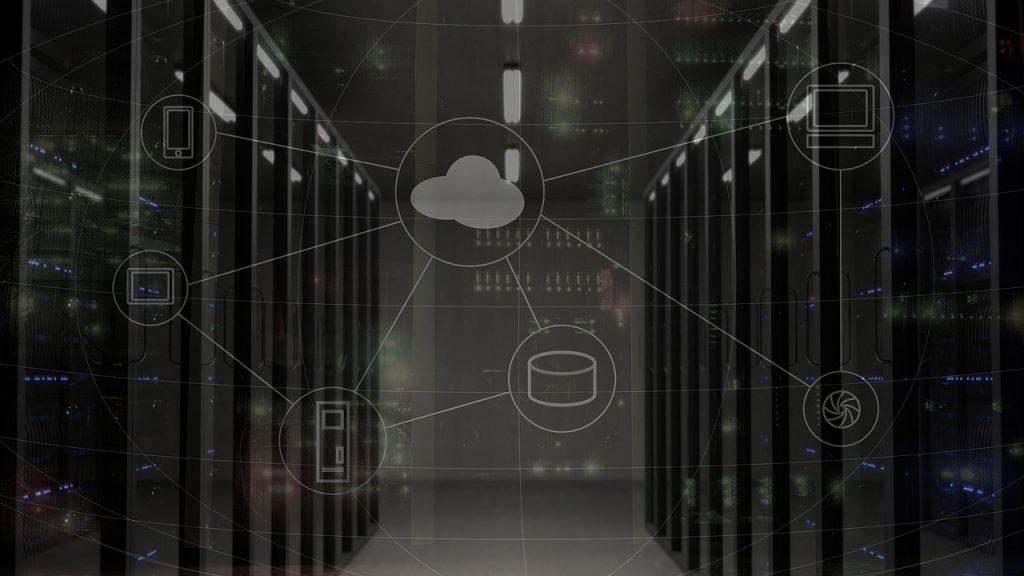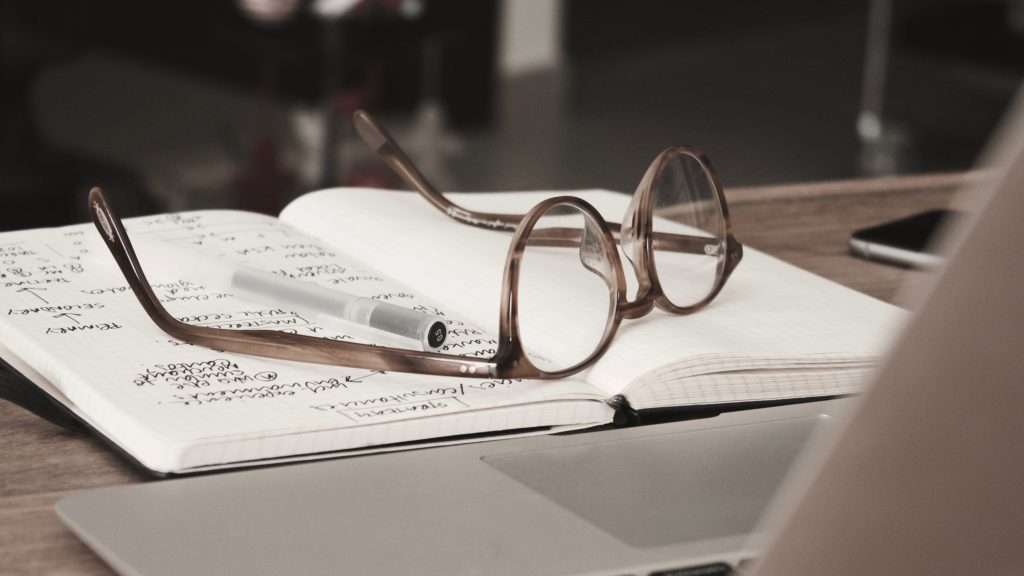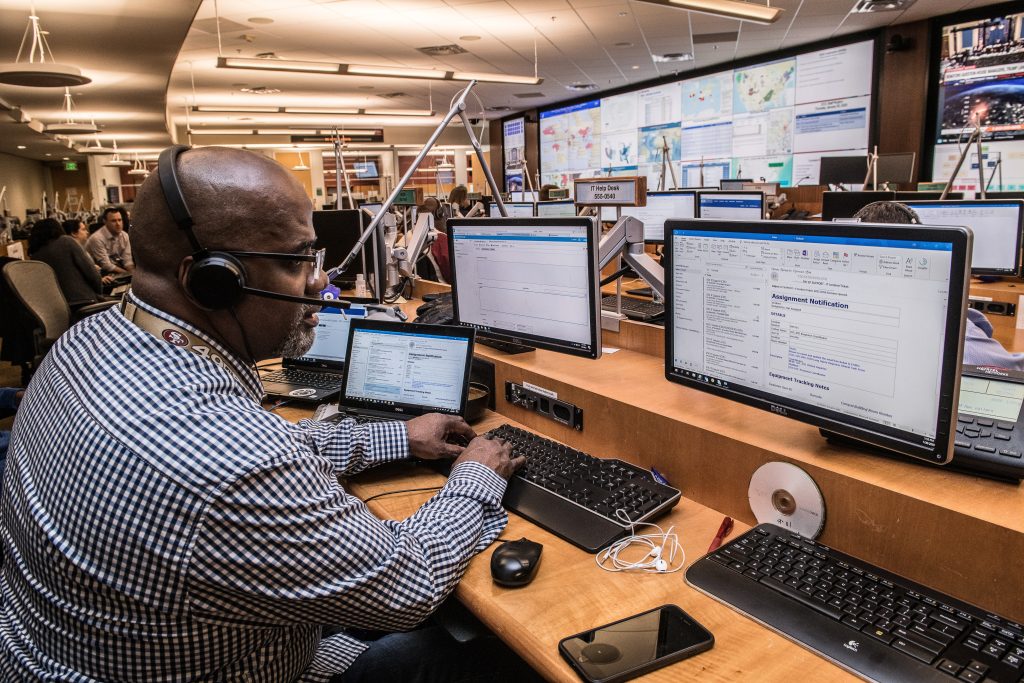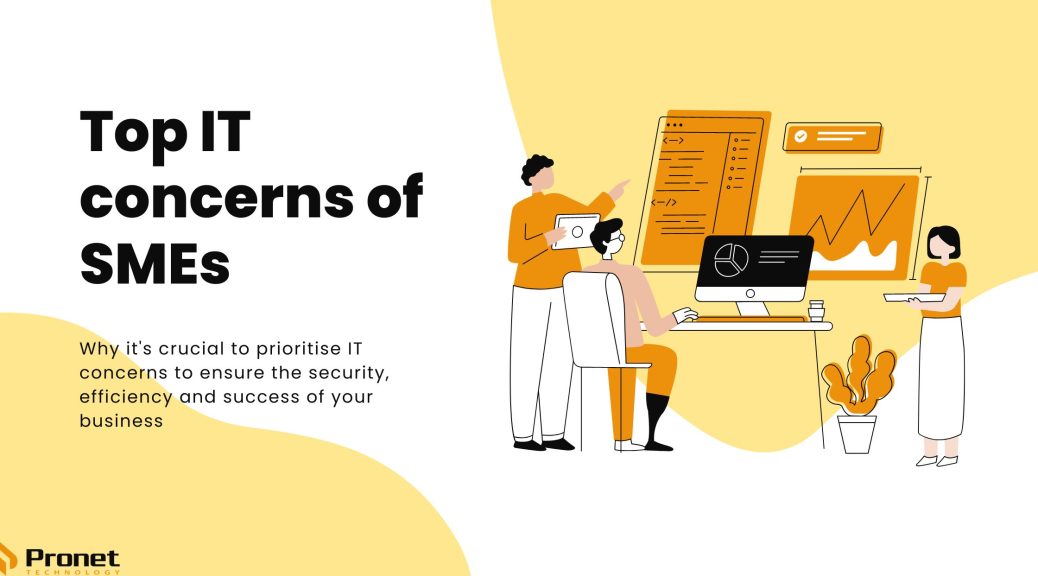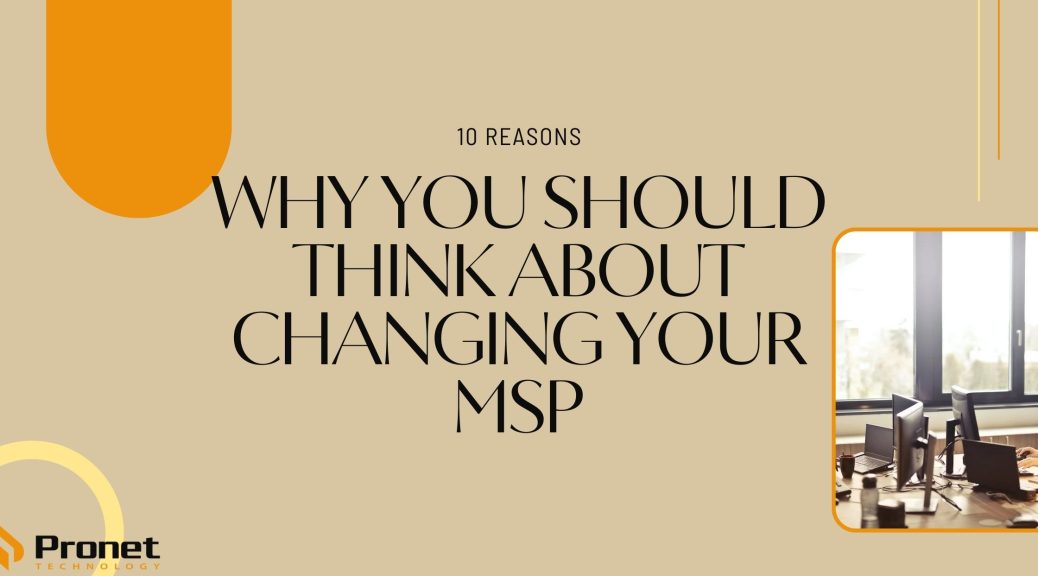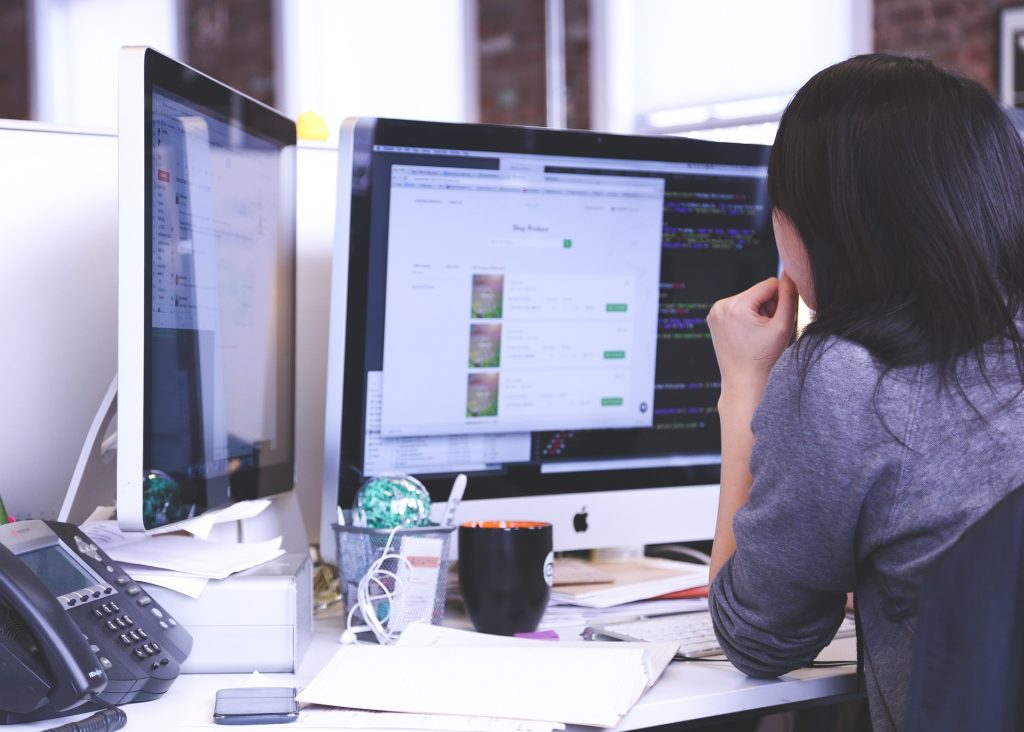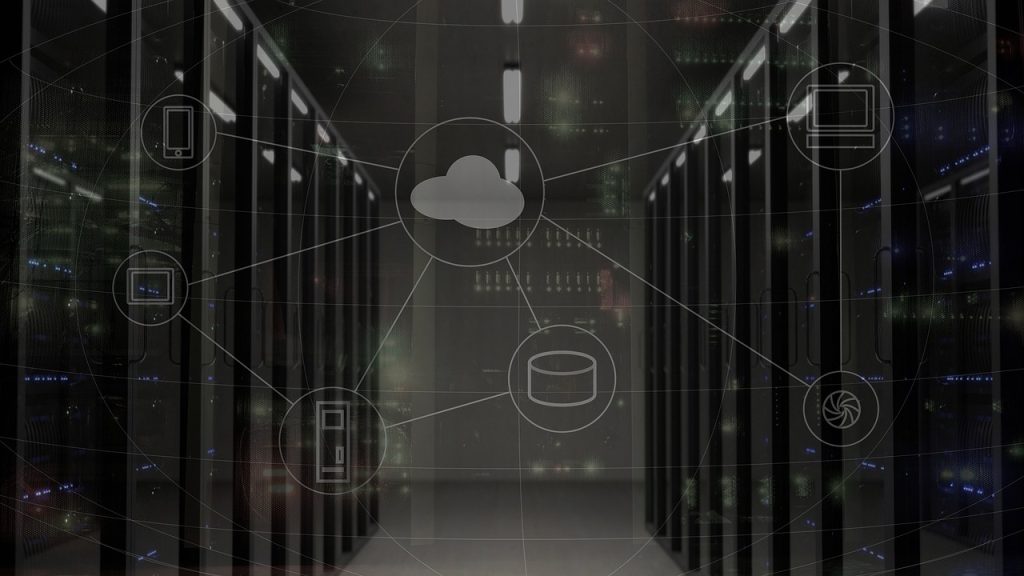What type of security does my business need?
Let’s explore the differences between Information Security, Network Security and Cyber Security and why they are all important for your business’ safety.

As more companies digitalise their assets, they turn to security measures to protect themselves, and as the cybercrime landscape continues to evolve, so do these security measures.
IT Security is a broad term that encompasses different areas and is often used interchangeably with Cyber Security. The two are actually quite different. While these terms all focus on protecting your personal or business’ valuable assets, they approach the task from different angles.
Information Security
Information security is about protecting both physical and digital data from unauthorised access, use, modification, recording, disclosure or destruction. Information security is where your company should start when protecting itself and aims to keep all your company’s data secure. Network Security and Cyber Security are part of this that look at protecting only your digital data.
Broadly, Information Security risks include access, destruction and availability of data.
Network Security
Network Security protects the usability and integrity of your network and data using different hardware and software. This targets a variety of threats and stops them from entering or spreading on your network, typically by using virus protection and a firewall. It also secures data that is travelling across the network by terminals.
Network threats include viruses, worms and trojans, denial of service attacks and zero-day attacks.
Cyber Security
Cyber Security is the area of Information Security that deals with protecting your company’s digital assets on the cloud, networks, computers, mobile devices and the Internet of Things (IoT), as well as any other digital data your company has, from unauthorised access, attack or damage from digital attacks. Businesses can do this through a range of defence processes, technologies and practices. Cyber Security also encompasses incident response plans so you can contain the threat as quickly as possible and minimise any damage because, let’s face it, no security is perfect, especially with how fast attacks can occur and how complex they can be.
Cyberthreats include ransomware, social engineering, malware and phishing.

Where does your business stand?
Pretty much all businesses have Network Security, which is a great start, but unfortunately, it is no longer enough. If your business has data that cybercriminals want, they will get it and all it takes is one accidental click of a phishing link for your systems to be taken over.
Even if you believe your business will never be hit by a security breach, you must ensure your IT infrastructure is secured at all times as, according to Astra, nearly 43 per cent of cyberattacks are targeted at small to medium-sized enterprises. Of this, only 14 per cent are prepared to face an attack. From a business perspective, an attack exposes your company to fines, data losses and damage to your reputation.
With more and more of our lives moving online, we are increasingly vulnerable to cyberattacks that can compromise our personal information or even our financial security. It’s important to recognise that Network Security is just one part of a comprehensive Information Security and Cyber Security strategy, meaning you cannot simply rely on firewall and virus protection for your business as they aren’t enough to stop hackers from breaching your business.
Cyber Security is crucial to small and medium-sized enterprises (SMEs) for several reasons:
- Limited resources: SMEs often have limited resources to devote to Cyber Security, making them more vulnerable to attacks. They may not have dedicated IT staff or the budget to invest in robust security measures.
- High risk: SMEs are a prime target for cyberattacks because they often hold valuable customer data and financial information. Hackers know that SMEs may have weaker security measures in place, making them an easier target.
- Reputational damage: A cyberattack can have a devastating impact on your business’ reputation. If sensitive customer data is compromised, it can erode trust and lead to a loss of business.
- Legal and financial implications: SMEs may face legal and financial consequences if they are found to violate data privacy laws or regulations. They may also be subject to fines or legal action if they fail to adequately protect customer data.
- Supply chain risks: SMEs may be part of a larger supply chain, and a breach at any point in the chain can have ripple effects throughout the network.
- Continuous threats: Cyber threats are constantly evolving and small and medium-sized businesses may not have the resources to keep up with the latest security measures or invest in new technology.
It’s also important to recognise that Cyber Security is a constantly evolving field. As new technologies emerge and cyber threats become more sophisticated, staying up-to-date on the latest trends and best practices in Cyber Security is important. This might involve investing in training and education for your staff, as well as partnering with trusted Cyber Security experts to help you stay on top of emerging threats.
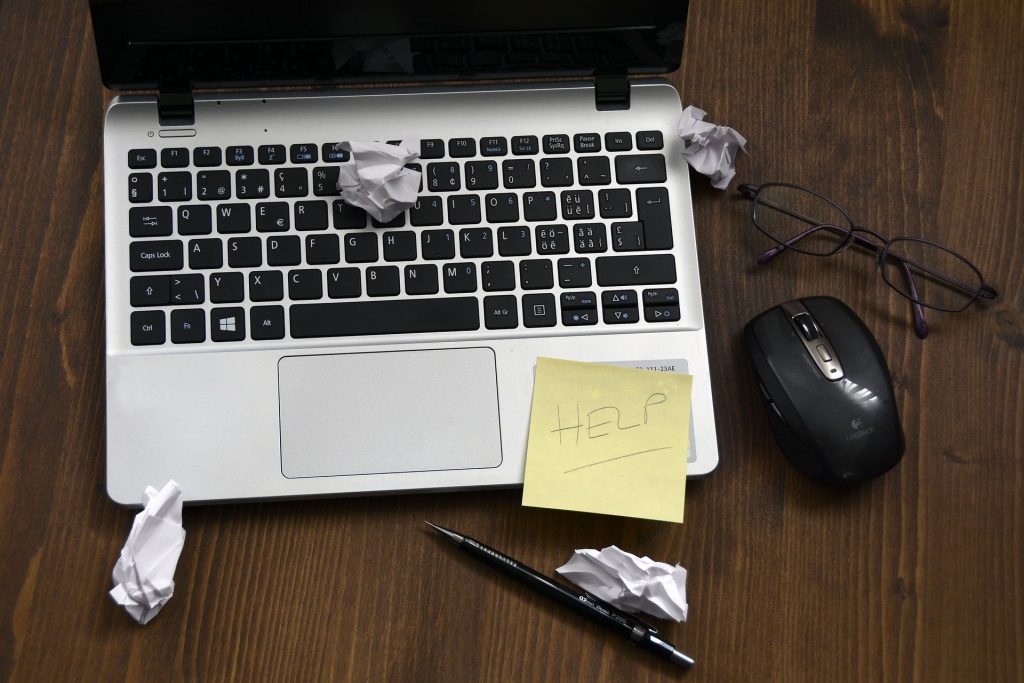
A great guideline to follow is the CIA Triad of Confidentiality, Integrity and Availability. These are crucial components of information security.
- C – Confidentiality: ensuring information is inaccessible to unauthorised people, usually through encryption, IDs and passwords, two-factor authentication and other defence strategies.
- I – Integrity: safeguarding information and systems from being modified by unauthorised people to make sure the protected data is accurate and trustworthy.
- A – Availability: ensuring that authorised people have access to the information when needed, which means maintaining all systems, keeping them updated, and ensuring they’re regularly being backed to safeguard against disruptions or data loss.
When you start your company’s security plan, you’ll also want to create it alongside any governance frameworks established, such as Essential Eight defined by the Australian Cyber Security Centre (ACSC).
Your company must adopt a more holistic and integrated approach to security to encompass network, cloud and endpoint — detection and response — security. All these processes become quite complex and confusing, so it might be best to start outsourcing your IT systems and security to an external team, keeping in mind that many managed service providers are not specialised in Cyber Security, so you may have to use two separate companies or look for one that is both.
If you have one, ask your Managed Service Provider (MSP) if there are implementing any Cyber Security practices to protect your business, such as the Essential Eight framework recommended by the Australian Government. A proactive approach allows for early warning of potential threats and attacks which then allows the MSP to respond quickly to stop the attack before they cause any trouble.

How does Pronet help?
Pronet Technology is an MSP specialising in Cyber Security, which is one area that differentiates us from other managed service providers. Oftentimes, you find that these are two separate businesses, an MSP and Cyber Security specialist, and while these days MSPs might incorporate some Cyber Security practices in your business like two-factor authentication, our difference is that this field is something we have been working in for years.
We have the experience and knowledge to recommend your business tailored suggestions to improve your Cyber Security, without being ‘over-serviced’ with products and strategies you don’t need. As one of our new clients said about their Cyber Security:
“I think it’s something that without a doubt, it’s important, but for a company like ours, do we need to go to the extreme? No.”
Unfortunately, we have found that most companies are not well equipped for cyberattacks and are still not convinced of the importance of doing so. While they are aware of cybercrime, they are simply not prepared, with 90 per cent of attacks still being successful due to human error, according to My Business. With Pronet, you can be rest assured that you’re well protected for when a cyberattack happens, because let’s face it, they do, and no MSP should be promising that it won’t, and that your business operations are either unaffected or minimally affected when something occurs.
Being both an MSP and a Cyber Security company allows for seamless management of IT systems and means there is no unaccountability or miscommunication between two separate companies. Pronet ensures the problems get 100 per cent fixed as we’re dedicated to finding and eliminating the problem at the core. Due to the nature of Cyber Security, we also constantly monitor your systems so that threats are picked up before they happen.
It is incredibly important to recognise the difference between the different types of Information Security and the roles they play in protecting valuable assets. While Network Security is important, it’s just one part of a comprehensive Cyber Security strategy that encompasses all digital assets. By understanding the different types of security measures and how they work together, you can help ensure that your assets are protected from both physical and digital threats. So, take your Cyber Security seriously and invest in the necessary measures to keep your assets and information safe.