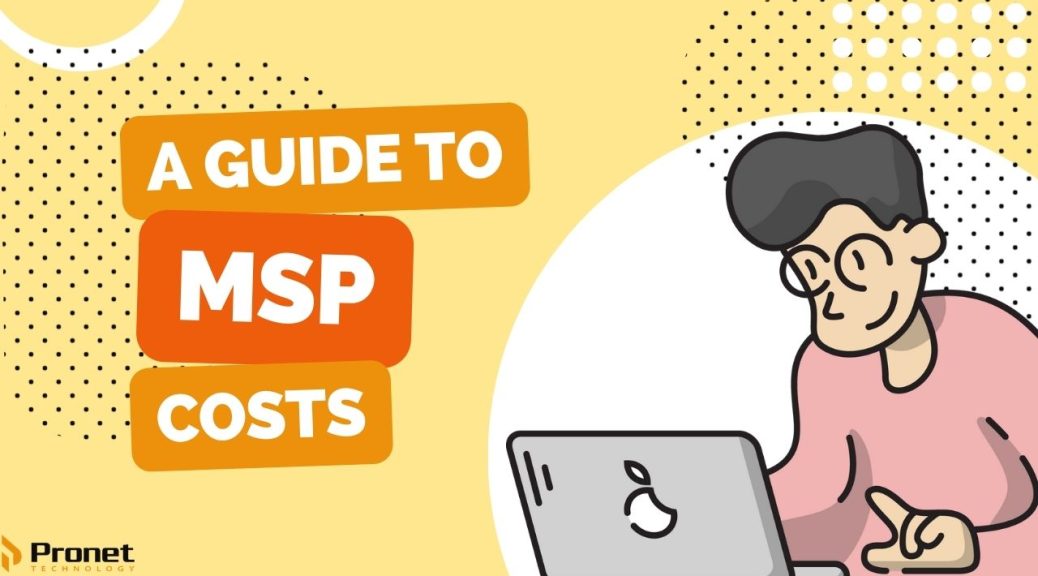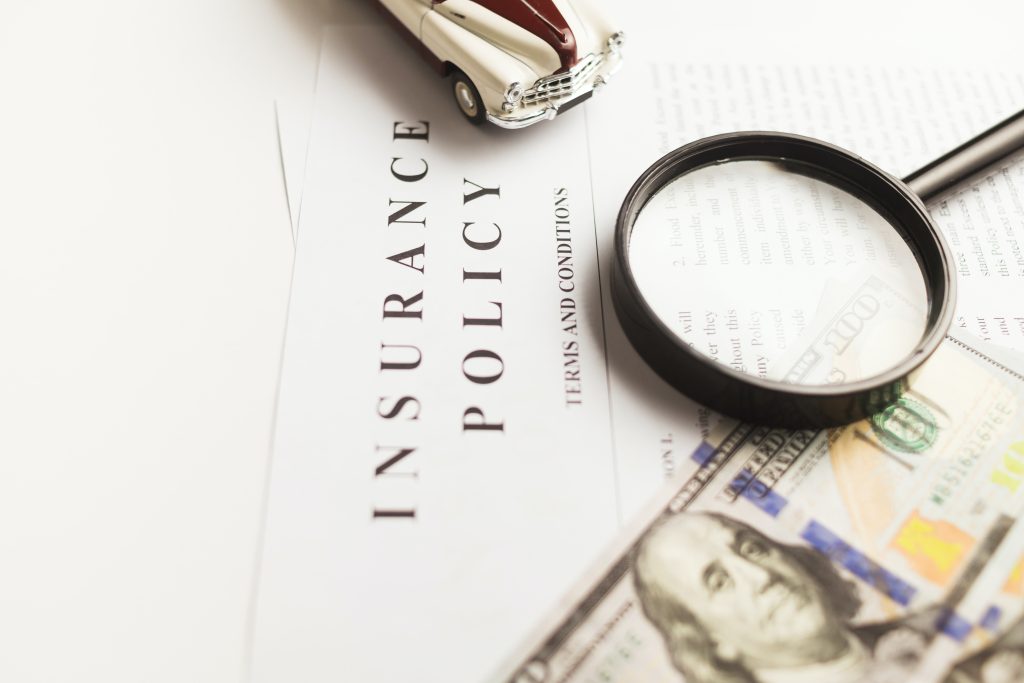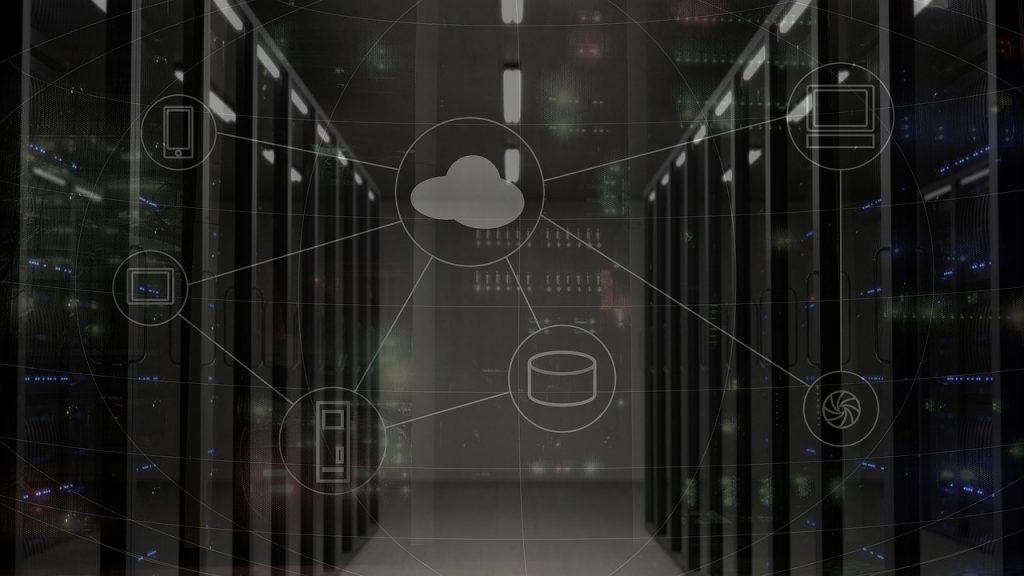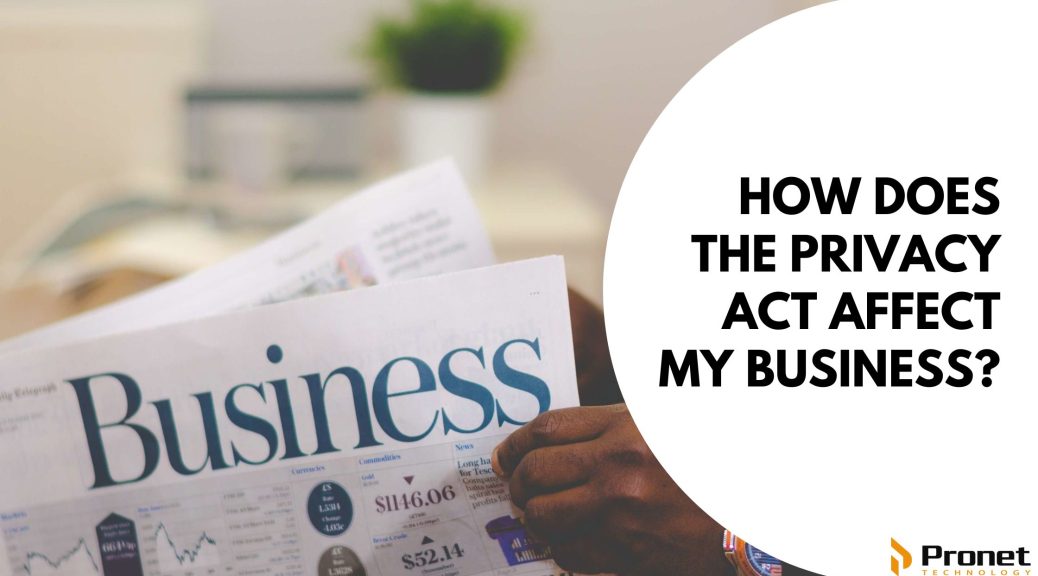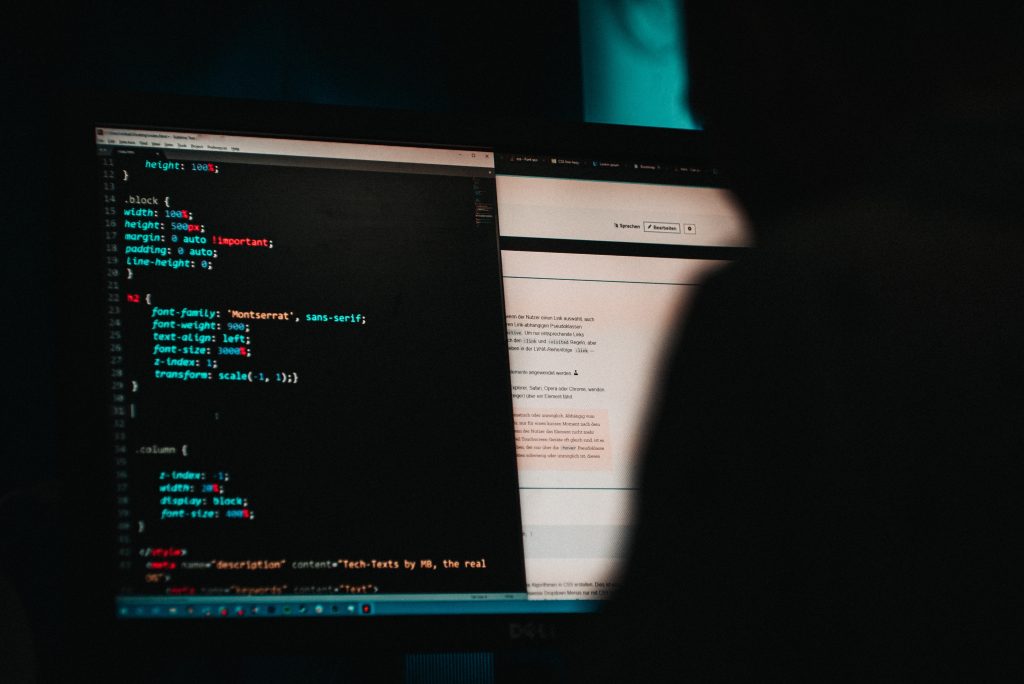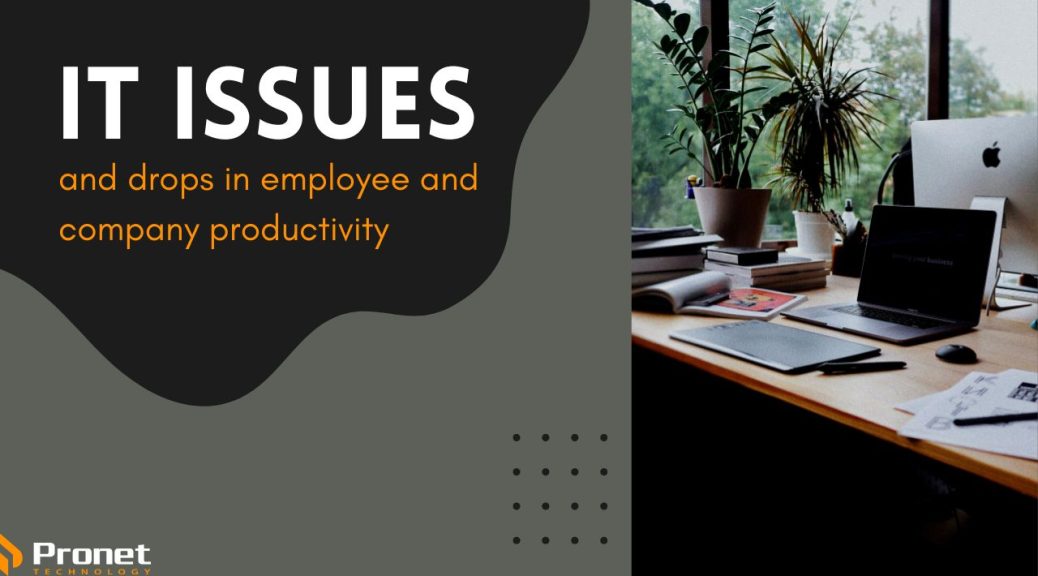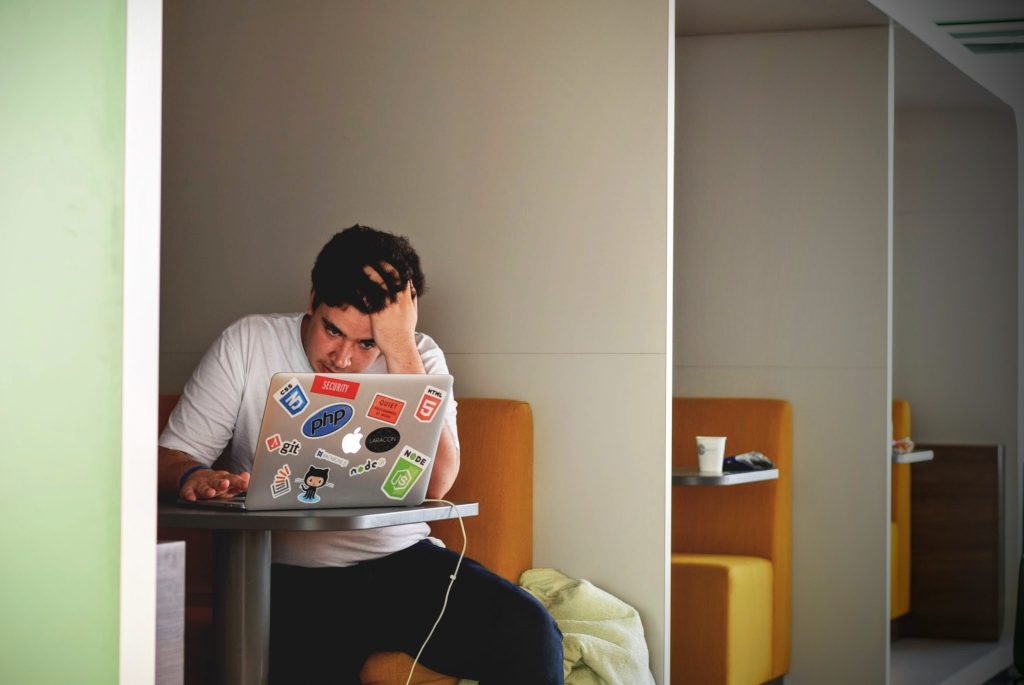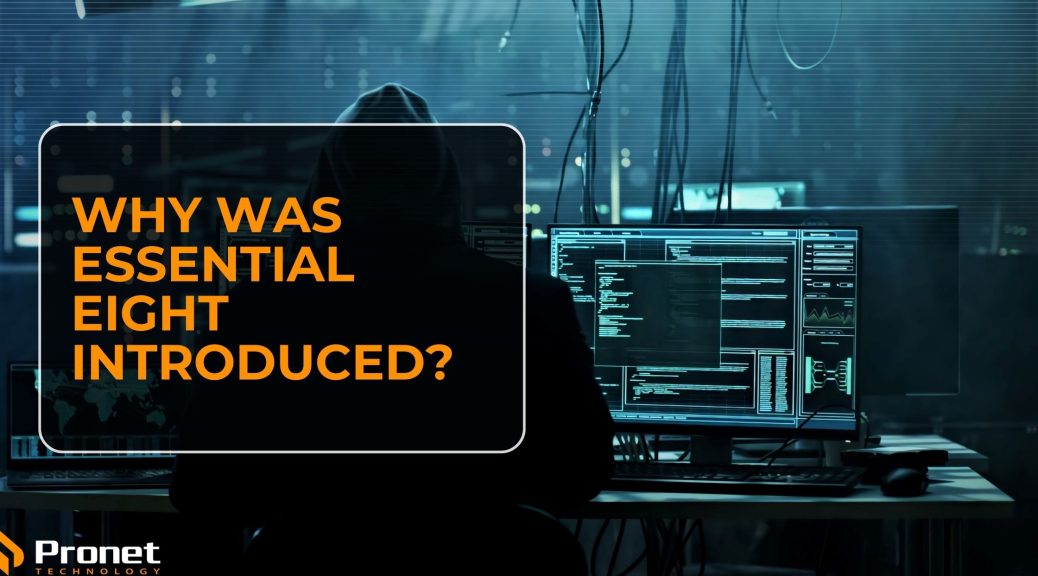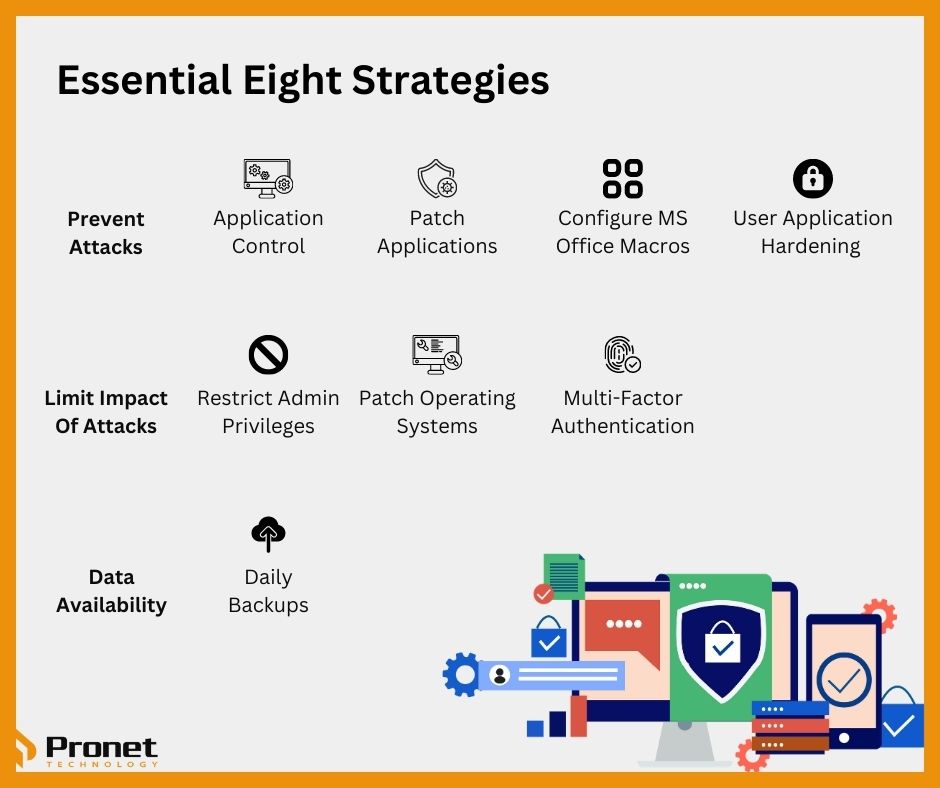A Guide to MSA Costs
This is a very difficult question to answer as there are many plans and variables, but in this post, we will do our best to explain some pricing guidelines.

Managed Service Providers (MSPs) can be a great solution for businesses that need IT support and services but don’t have the resources or expertise to manage their IT infrastructure in-house. MSP costs are typically lower than hiring in-house staff, making it very tempting for companies. However, one of the most common questions businesses have is how much do MSPs actually cost. In this guide, we’ll break down the costs associated with MSPs and help you understand what to expect.
Sick of not being able to find an exact cost?
I get the frustration. Not being able to find a price anywhere on someone’s website unless a phone call is made. It’s annoying, but I promise there’s a good reason and I will do my best to explain. Bear with me.
The premise of being an IT Service Provider is to integrate and adapt to your business operations. That means being flexible to your individual needs, see where I’m going? We can’t put one single price on our website, because the truth is, the cost is completely dependent on your company’s specific needs.
As a small to medium-sized business owner, your priority is the longevity of the company, so the majority of the time, you’re willing to spend big money to ensure everything is running smoothly, but how do you know you’re not getting ripped off or how do you know where to start, especially when you’re throwing money to get things fixed, but then don’t get the outcome.
What we can help you understand are factors that can increase or decreasethe overall price. When the time comes to discuss pricing, you will have a better chance of making an informed decision.
5 main determining factors of price
Number of computers or users
This is going to be your starting point that service providers base their prices. How many users will you need? The more users you have, the more devices, whether that be computers, mobile devices, tablets etc., workstations and licences you will need to pay for.
Level of service required
Does your business require services such as Cyber Security, data backups and disaster recovery or cloud migration? The scope of services offered by MSPs can vary widely, and this can have a significant impact on costs. Some MSPs may offer only basic services, such as helpdesk support and device management, while others may offer more comprehensive services, such as cybersecurity and cloud management. The more services you require, the higher the costs are likely to be. Some MSPs may offer customised solutions that are tailored to the specific needs of your business. These solutions may be more expensive than standard packages, but they can provide significant value if your business has unique needs that aren’t met by standard packages. The level of support offered by MSPs can also impact costs. Some MSPs may offer only basic support, while others may provide 24/7 support and dedicated account managers. The more support you require, the higher the costs are likely to be. Finally, the quality of services offered by MSPs can impact costs. Some MSPs may offer lower-quality services at lower costs, while others may provide higher-quality services at higher costs. It’s important to choose an MSP that provides the level of quality that your business requires, even if it means paying a higher price.
Think about if you need any of these services:
- Break/fix support
- Phone/email support
- On-site support
- Remote monitoring
- Data backup
- Licence management
- Telephone/internet
- Networking, security and connectivity
- Software licencing
- Security training
- Cyber Security

Complexity of your IT infrastructure
MSPs will often assess your technology’s complexity before determining the price, so businesses with more complex infrastructure tend to pay more. This includes the age and health of your IT systems.
Licences, services and upgrades
Does your business longevity plan include establishing Cyber Security processes or are you trying to improve staff productivity and flexibility with Adobe or Microsoft 365? If it’s the latter, these require licences from the vendors which factor into the MSP costs. Depending on what you’re after, MSP prices vary on the needs and size of your company. A good IT service provider will recommend the best options for you as well as provide information on the processes going forward, including future technical upgrades.
Servers
How much data does your business process? If you need multiple servers monitored, the price for the support will increase due to the server needing to be managed, secured and backed up.
How much does a Managed Service Agreement cost?
Typically, MSPs charge a monthly fee that can range from a few hundred dollars to several thousand dollars per month. The pricing structure may be based on a flat rate for a certain number of devices or users, or it may be based on a tiered pricing structure that offers different levels of service for different costs.
In Australia, most MSPs cost between $95 and $300 per user, depending on whether you’re after basic, mid-range or high-end IT services. For comparison, ad-hoc work, that is, IT support coming out whenever you have an incident, usually costs between $90 to $225 per hour. When a large-scale incident or attack happens though, while some may be resolved relatively quickly, more complex attacks can take weeks or even months to fully resolve. So, while with a Managed Service Agreement, you’re on a monthly or yearly fixed plan which stays the same, if you use the top-tier ad-hoc service for two straight weeks of work, that can cost up to $18,000.
It’s important to note that while the cost of an MSP may seem high, it can provide significant cost savings in the long run by preventing downtime and improving productivity. Additionally, many businesses find that outsourcing their IT needs to an MSP allows them to focus on their core business operations without worrying about the complexities of managing their IT infrastructure.
Also, the cheapest MSP may not always be the best option for your business. You should look for a reputable MSP with a proven track record of delivering quality IT services. Some small and medium-sized enterprise owners only focus on the initial price of the service with the goal of finding the cheapest provider. This sacrifices the needs of the business and ignores adequate service response times and Cyber Security, which inevitably leads to regret when issues arise with their IT systems or, more often than not, leads to an unwillingness to change as they’re worried they will face the same issues with their new provider. Make sure to read reviews and check references before engaging any MSP to ensure they have a good reputation and can provide you with the level of service your business needs.
Most SMEs understand the importance of getting what they want the first time so they don’t have any regrets down the road as, let’s face it, you’re hiring an MSP to reduce the potential risks to your business.

Extra costs
- Onboarding fees: These are the costs required to install software and hardware that sets up a client’s network which then gives it the ability to support remote monitoring and the MSPs IT team’s control.
- Project fees for specific IT projects: Most MSP contracts don’t include IT project labour in their fixed fees. These are usually priced hourly for the duration of the project, however, some experienced MSPs do offer fixed-cost options for project work, which eliminates the worry of the cost of projects blowing out of proportion.
Pricing Plans
- A La Carte
Some MSPs may offer a la carte pricing, where you pick and pay for services on a per-use basis. This model may be more cost-effective if your business doesn’t require a lot of IT services or if you already have an in-house IT team that sometimes needs extra support.
- Flat-Rate
With flat-rate pricing, you pay a fixed fee for a set of services. This model can be beneficial for businesses because it provides predictable costs and allows you to budget more effectively. This can be applied on a monthly, quarterly or yearly basis. Your business gets access to different aspects of your package without worrying about additional costs and it provides your business with room for technological growth and flexibility.
- Per User Per Month
This model is based on the number of users the MSP monitors and supports. If your business becomes more tech-based, most of your employees become considered users by the MSP and if they use multiple devices, especially with working from home, this can save your business considerably less. This model doesn’t apply to your business’ servers though.
- Per Device Per Month
This means you pay your MSP depending on the number of devices that they monitor. This model varies in price due to the maintenance of your servers, desktops, firewalls and switches.

How Pronet Technology’s plans affect the cost
When you receive a quote from Pronet Technology, we thoroughly examine what your company has and what your company truly needs and examine the options to educate you on the option’s benefits. We want to identify the overall needs of your business to ensure your company’s growth and success.
See Pronet’s Service Plans page for more details here.
How does Pronet Technology’s pricing point compare to other MSPs
Pronet usually sits within 10 per cent of other service providers offering similar services. We are not a small MSP, nor are we a large-scale, enterprise-level MSP. Instead, we’re one that’s been established for over 20 years so have experience in managing a range of businesses. We offer the same features and services as enterprise-level MSPs but some years ago when we used to work with many larger businesses, we found we enjoyed working with small to medium-sized enterprises as this market is often left behind and neglected as MSPs grow. An important feature that sets us apart from other MSPs is our specialisation in Cyber Security, saving businesses money as they no longer have to pay for separate managed services and Cyber Security companies.
When it comes to calculating the cost of engaging an MSP, you must consider the potential savings an MSP can bring to your business. By outsourcing your IT needs to an MSP, you can free up time for your employees to focus on their core business functions. This can result in increased productivity, efficiency and profitability for your business. Additionally, MSPs can help you avoid costly downtime and data loss by providing proactive maintenance and support to your IT systems, ultimately saving your business from potential losses.
The costs associated with MSPs can vary widely depending on factors such as pricing models, the scope of services, the size of your business, the level of customisation, the level of support and the quality of services. It’s important to choose an MSP that provides the services and support that your business requires at a price that fits within your budget. By taking the time to research MSPs and understand the costs associated with different packages, you can choose an MSP that provides value and helps your business succeed.