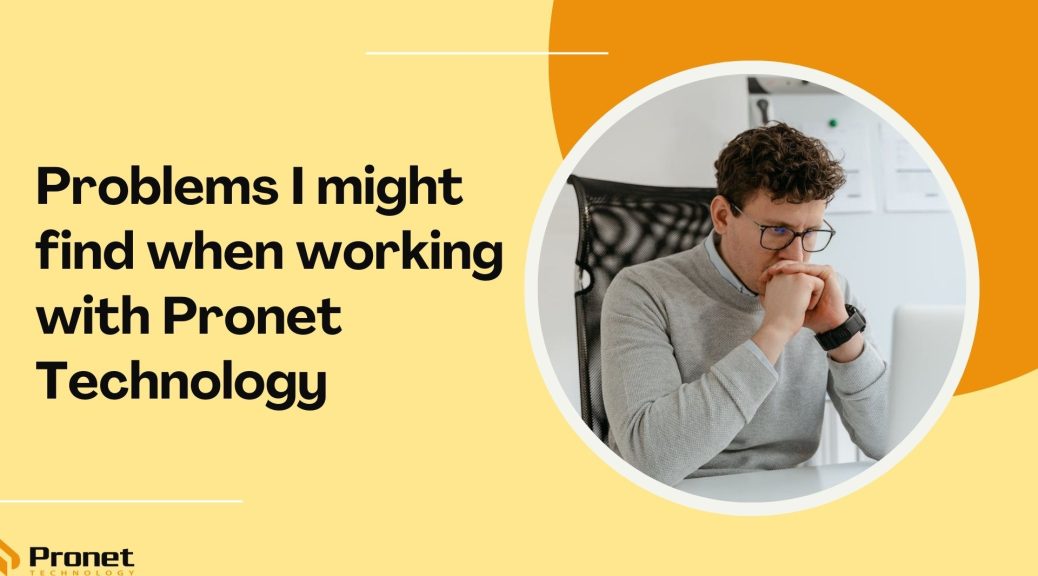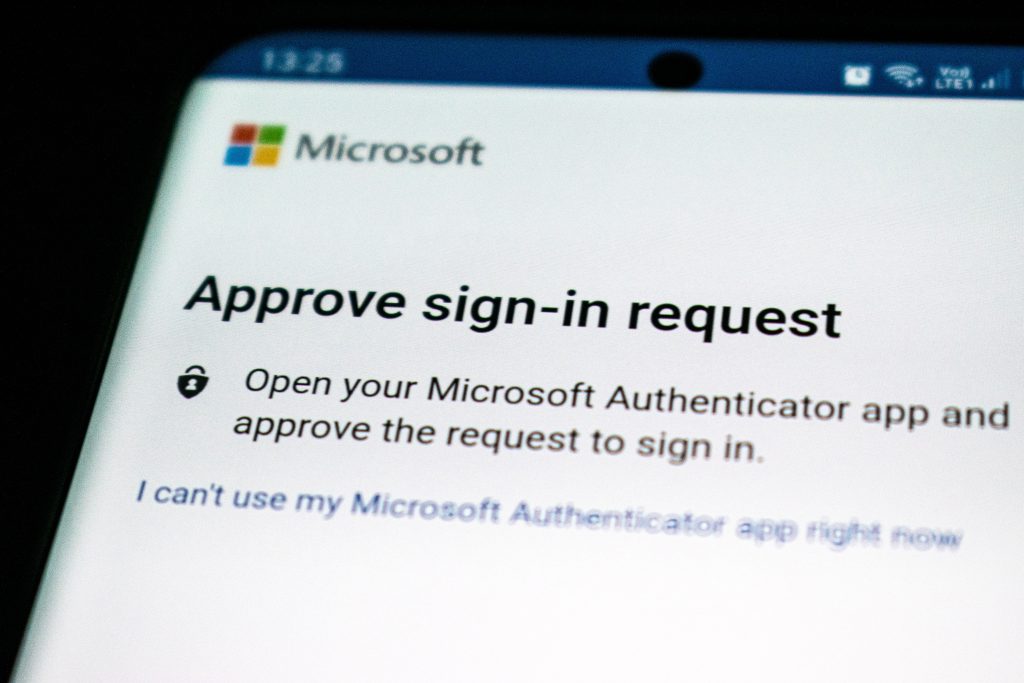The difference between small and large MSPs

Small and medium-sized enterprises (SMEs) often face the challenge of managing their IT systems and infrastructure without specific in-house resources. This can result in IT issues that disrupt business operations and impact productivity. To address these challenges, SMEs can choose from a variety of IT support options, including ad-hoc support, small managed service providers (MSPs) and large MSPs to improve their IT system optimisation. Each option has its advantages and drawbacks, and the choice depends on the specific needs and budget of the SME.
A separate post will detail what ad-hoc IT services are and why, for a company reliant on its computers and that has more than five computers, this should not be how they manage their IT. This post will focus on the difference between smaller, established MSPSs and larger, enterprise-level MSPs.
Established MSPs
Established MSPs are on par with large MSPs in terms of their services, resources, expertise and cost. They just have a smaller team (under 30 staff) and typically work with small and medium-sized businesses rather than larger ones. This is where Pronet Technology falls. We are not a large MSP but we’re established with immense managed service experience as well as Cyber Security experience, the latter being something many larger MSPs don’t even specialise in. In terms of cost, we go in and evaluate the needs of your business and base your package around that. If you don’t need all the services we provide, we don’t offer those, so the price will be different than what our other clients are paying. This means the price could also be more, or less, than what other MSPs are charging, it just depends on the needs of your business.
Enterprise MSPs
Large, enterprise MSPs, like Brennan IT and Powernet IT Support, typically have a broader range of services, resources and expertise than smaller MSPs, and may offer 24/7 support and specialist solutions. Large MSPs can provide SMEs with comprehensive IT solutions and greater scalability, but may also have higher costs due to overheads and less personalised service. SMEs may have to navigate complex service contracts and may not have direct access to the same technicians or engineers each time they require support.

The differences between the two
Personalisation
One of the big drawbacks of working with a large, enterprise-level managed service provider is that they offer less personalisation for their clients. A smaller MSP can look at your company and systems and tailor a plan that works for you, ensuring you’re receiving adequate security and service while also not trying to ‘over-service’ you with technology you don’t need. They can offer customised service plans that meet each client’s specific needs, rather than offering a one-size-fits-all solution.
With a larger MSP, your point of contact is often an account manager whose service depends on how many other clients they manage. If they leave, you’re then stuck in limbo until another account manager is assigned to you, who may or may not offer the same level of service as the previous one. Larger MSPs may have a larger client base, which can make it more challenging to provide individualised attention to each client.
Flexibility
Due to the large size of enterprise-level MSPs, escalations are often slower as they have to go through the channels to get to the right person. You will find that smaller MSPs generally have more flexible arrangements and can come out to your business when there’s an issue relatively quickly and within your timeframe. While not always, larger MSPs are more rigid and you have to wait on them for when they’re free.
A key difference between established and enterprise-level MSPs is that they utilise different technical standards for their clients. While the cost of the managed services between the two is on par, many enterprise-level MSPs require their clients, no matter their size, to utilise higher grade hardware, such as CISCO, for their security, which may cost about $30,000, compared to an established MSP, like Pronet Technology, requiring their clients to use Sophos, which is about $3,000.
Our technology stack, that is, the software, hardware and applications we use, are more focused on small to medium-sized businesses as they’re the clients we take on, whereas a larger MSP will often require all their clients to use enterprise-level technology, regardless of their size and whether the tech is right for their business. Working with a larger MSP isn’t always beneficial, even though they may seem better and more experienced since they’re larger. You have to work out whether the MSP is right for your business.
Expertise
Large MSPs have the advantage of high-level, specific expertise in certain fields, so they have more experts and engineers within their company than smaller MSPs, so they’re fantastic for specific technologies and projects. This raises the question though, of whether those experts also know other areas of managed services. In a smaller MSP, while they might not have the in-depth expertise about a specific technology you’re after, they have general knowledge of the whole managed service industry to help give you recommendations and look after your systems. Due to the scale of the larger MSP, it may take your business longer to get access to those experts though, as your call goes to the help desk who have to ask you a range of questions before you can ever gain access to that specialist. Kind of like calling your telco or bank. Established MSPs like Pronet are smaller but with a broader knowledge span. Bigger, more specific MSPs might not be what you need unless you have a specific project or problem.
For example, an enterprise MSP might have an SAP specialist, whereas a smaller MSP, who takes accountability for your systems, takes over the issue and contacts the SAP vendor themselves. The pros and cons of this depend on the problem your business is facing. By the time the larger MSP gets onto the problem, if it’s a less complicated issue, they can deal with it right away. If it’s a complicated issue, they then have to escalate the issue further and contact SAP directly, which, by that time, the smaller MSP could already have worked the issue out with the vendor. This hierarchy system, while organised and beneficial for a larger company to manage, doesn’t always work for the client as with smaller MSPs, where all tech staff, no matter their level, are working together, then can just turn to another tech employee and ask for help.
Smaller, established MSPs are generally more invested in your business and longevity as they take on the responsibility to fix the problem even though they may not be direct experts on the issue.

24/7 Support
Most large, enterprise-level MSPs provide 24/7 support, compared to smaller MSPs who may only offer extended work hours support, such as between 6am and 11pm. This might be necessary when you run an international business, but bear in mind that this support is outsourced overseas and the help desk associates generally only have Level-one knowledge to help you. If you need more expert support, you will have to wait until normal trading hours to get the help. These days, even some trading hours help-desk support is also being handled overseas. You will find that this is not the situation with smaller established MSPs as most believe in local service and, while outsourced service is cheap to provide, we have found that most clients don’t want it. At Pronet, even though we provide extended-hour support, we have found that we rarely get called anyway, with a lot of the after-hours work driven by us when our systems inform us that there is an issue in your business, which we then fix remotely.
Geographic Coverage
Another difference between the two, due to their size, is their physical reach. A large, enterprise MSP will often have more than one office across Australia and can handle large-scale projects and clients. This means that if a client in Perth needs a hardware upgrade, such as a router, someone from their Perth office can head out to install it. For smaller MSPs, while they may have clients in other cities, many will rely on strategic local partners to fix on-site issues. This is beneficial for smaller MSPs as they can work with more clients, but since the staff are not from the MSP, they cannot control the level of service provided to the tee. If it’s a large-scale issue that needs on-site fixing, the client will often fly the MSP’s employee/s out. Since most problems can be fixed remotely, this is not often an issue, and you will find that enterprise-sized MSPs will often use partners for regional work too.
Buying Power
Enterprise-level MSPs have more buying power to purchase computers and hardware at lower costs, and larger clients are often happy to bulk buy computers to receive those discounts, which they then have stored at the MSP. Enterprise MSPs don’t have any buying power when it comes to licences and services, like Microsoft 365 and internet service, as those prices are outside their control. Keep in mind that just because the MSP can receive a discount on hardware, that doesn’t necessarily mean those savings will be passed down to the client, and definitely not for their smaller clients.
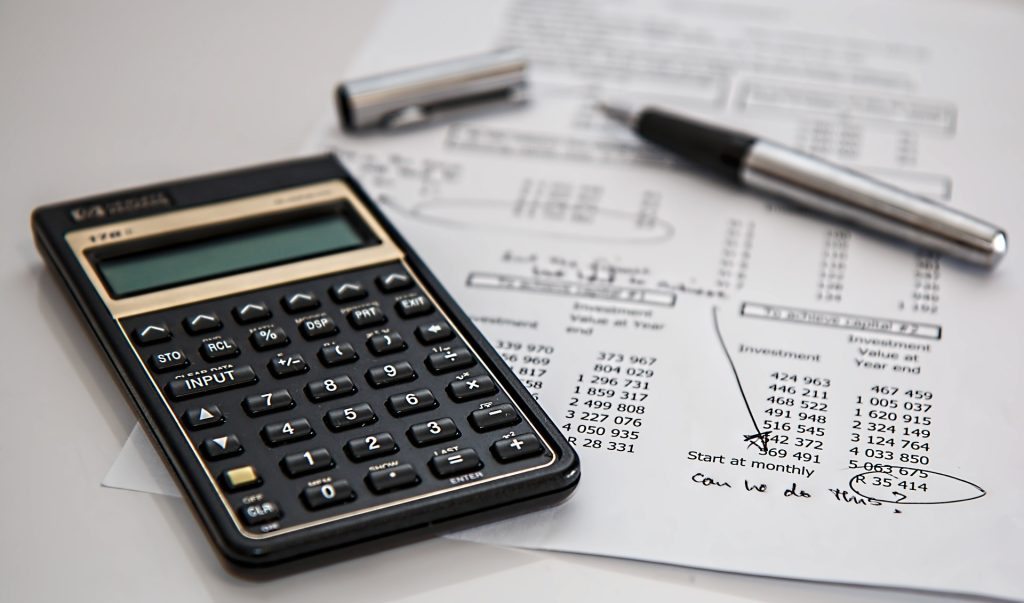
Business Structure
Larger, enterprise MSPs take longer to plan and get started on projects due to their size and hierarchy of operations, whereas smaller ones, due to having less staff and formal procedures, have shorter lead times. Having more processes and procedures to follow does make operations smoother for both the MSP and your business though, so that is an advantage. It can also, however, be a disadvantage as these processes mean the MSP is more rigid and won’t change, whereas a smaller MSP can offer more flexibility and use their judgement on projects and issues. Large MSPs may be slower to adapt to changes in the IT industry or changes in a client’s needs. They may have a larger management system and processes in place that can make it difficult to respond quickly to changes.
When MSPs begin to get incredibly large, they tend to start becoming more sales focused, which is where you find differences in cost between them and smaller providers. A smaller provider, while on par with a larger provider in terms of managed service costs, tends to be more affordable due to them not trying to sell you all their services and new technology which your business might not need. Most established MSPs are technical but operational-focused as, due to being in the trade for many years, understand business and risk management for business longevity. Newer MSPs maybe not as business inclined and are quite technical in their work and communication with your business, while larger, enterprise-level MSPs are often technical but with a sales focus where they try to push more services on you to get you to spend more.
Writing this post, we understand it might be skewed more towards the positives of smaller, established MSPs and that’s because we are one. At Pronet, we used to work with larger clients but then scaled back as we knew that SMEs were being left behind and, ultimately, we enjoy the level of service we can provide these businesses. We understand the frustrations of SMEs as we’ve had clients who have come to us who were left behind as their previous MSP grew and were, essentially, forgotten. Due to this, we’ve tailored our services and technology stack to suit small and medium-sized businesses.
That’s not to say enterprise-level MSPs are bad or unneeded, because they are certainly needed for larger businesses with 200 to 300 computers and up as they’re too large for smaller MSPs to handle. The same thing goes for small businesses with one to five computers. Unfortunately, while you might need the services of an MSP, you might struggle to find one who finds it worthwhile to take you on as a client.
Ultimately, SMEs should carefully evaluate their IT needs, budget and goals when choosing between smaller but established MSPs or large, enterprise-level MSPs. Smaller MSPs can provide ongoing support and personalised service for SMEs with more modest needs. Large MSPs can offer comprehensive IT solutions and scalability for SMEs with more complex requirements but may come with higher costs and less personalised service. Seeking advice from an IT advisor or consultant can help SMEs evaluate their options and find a provider that can deliver the right level of service and support for their unique needs. When gathering proposals from IT providers, ask them questions relevant to your business to ensure they’re the right fit for you.
Overall, SMEs need to understand that just because an MSP is larger, doesn’t mean they’re better for your business. You need to determine the needs of your business to see what is best for you.