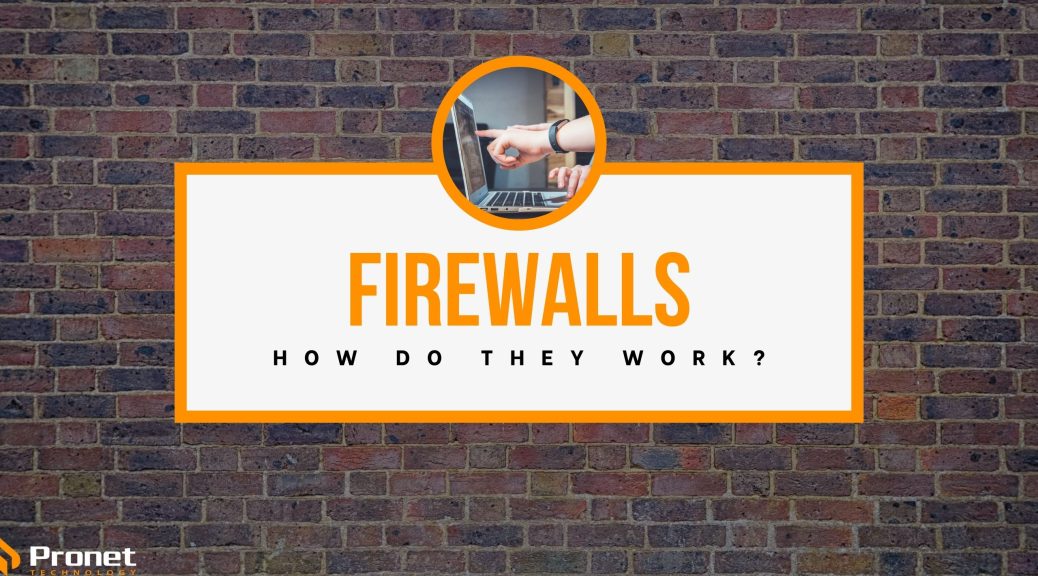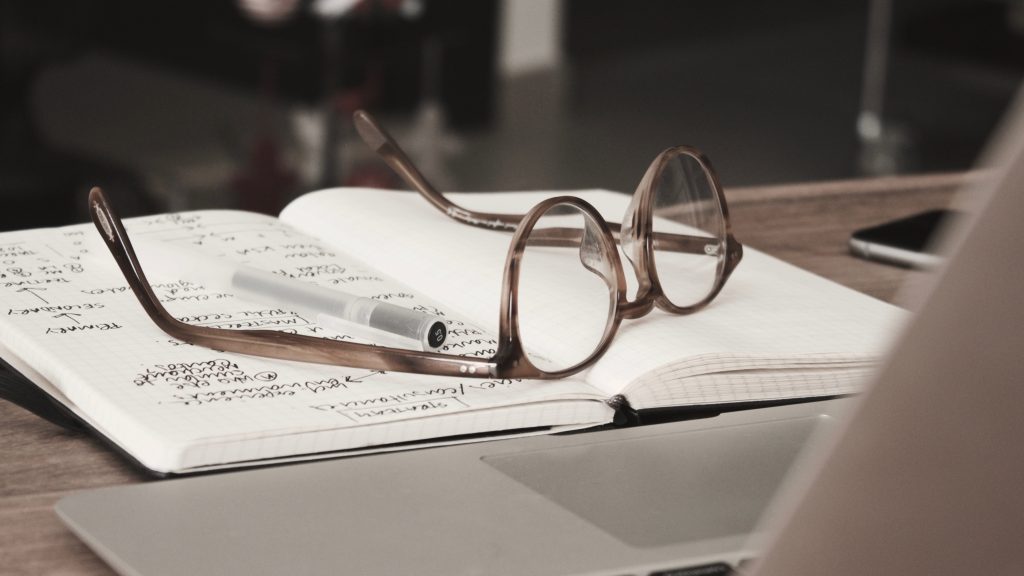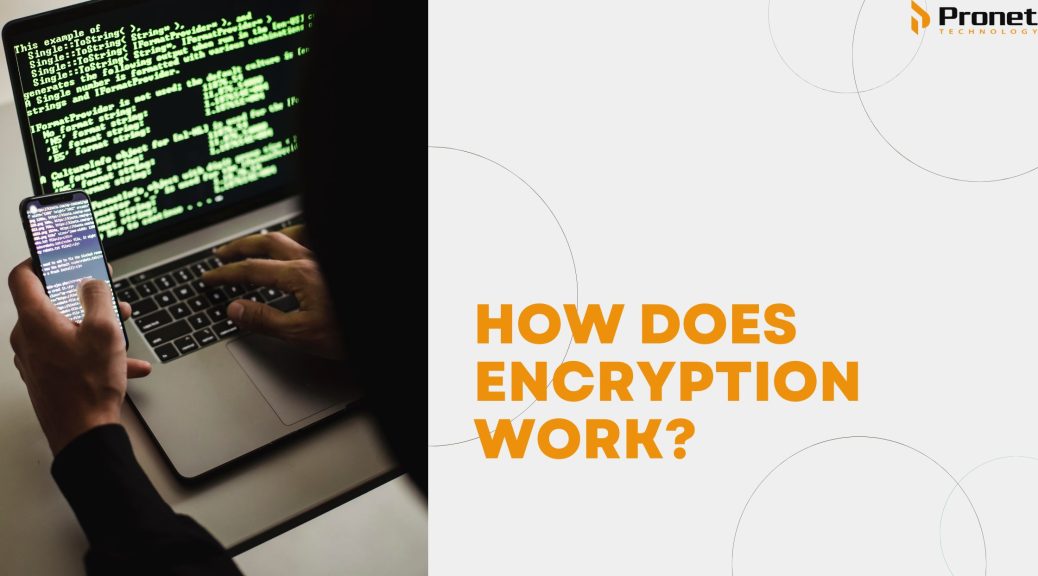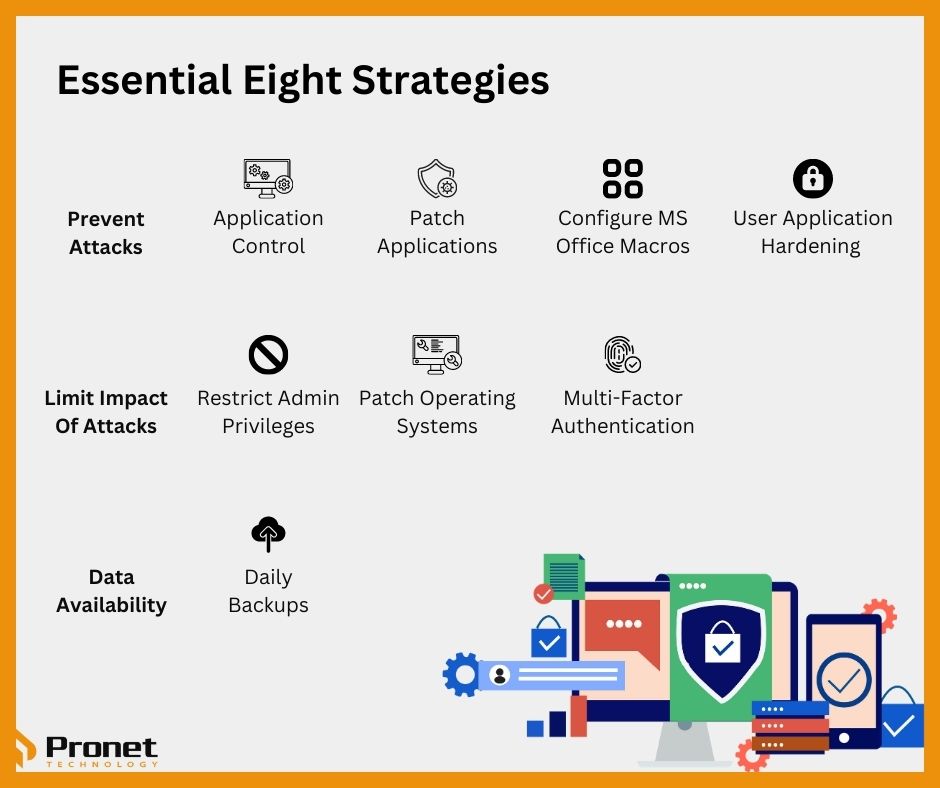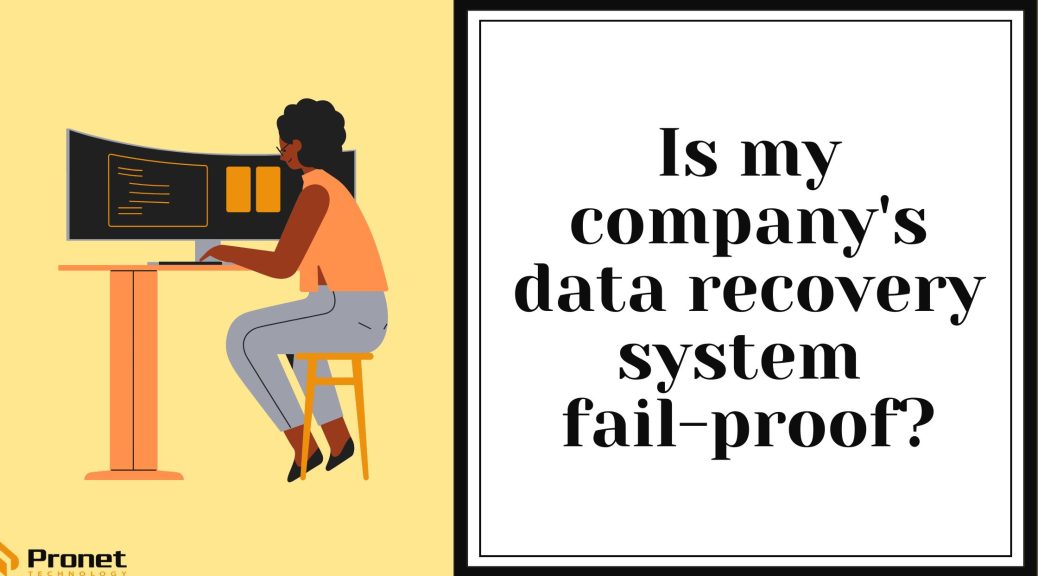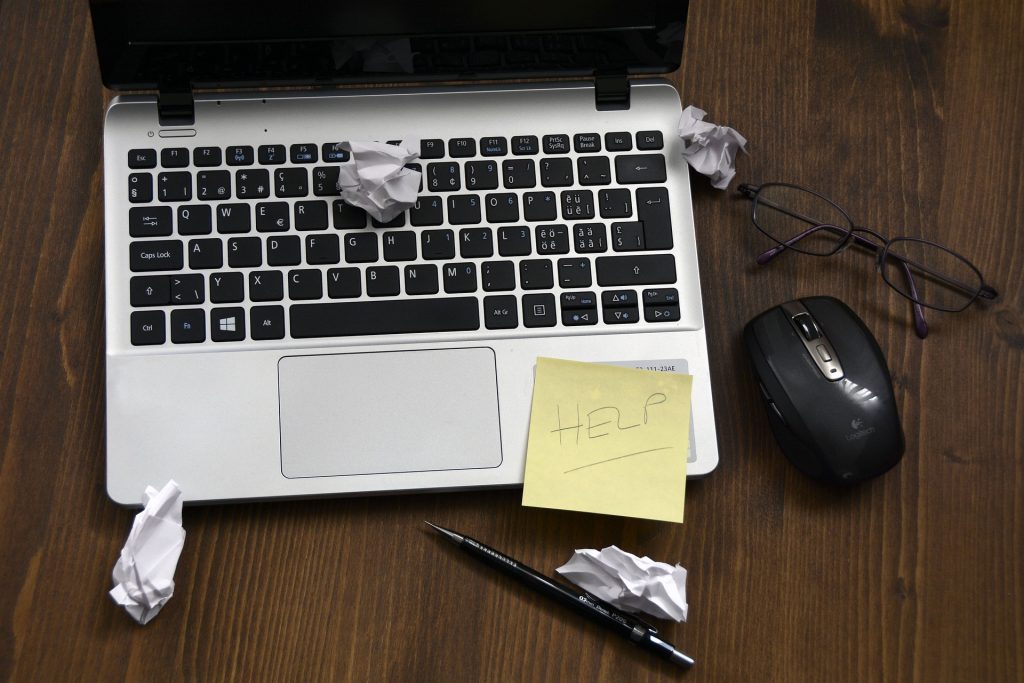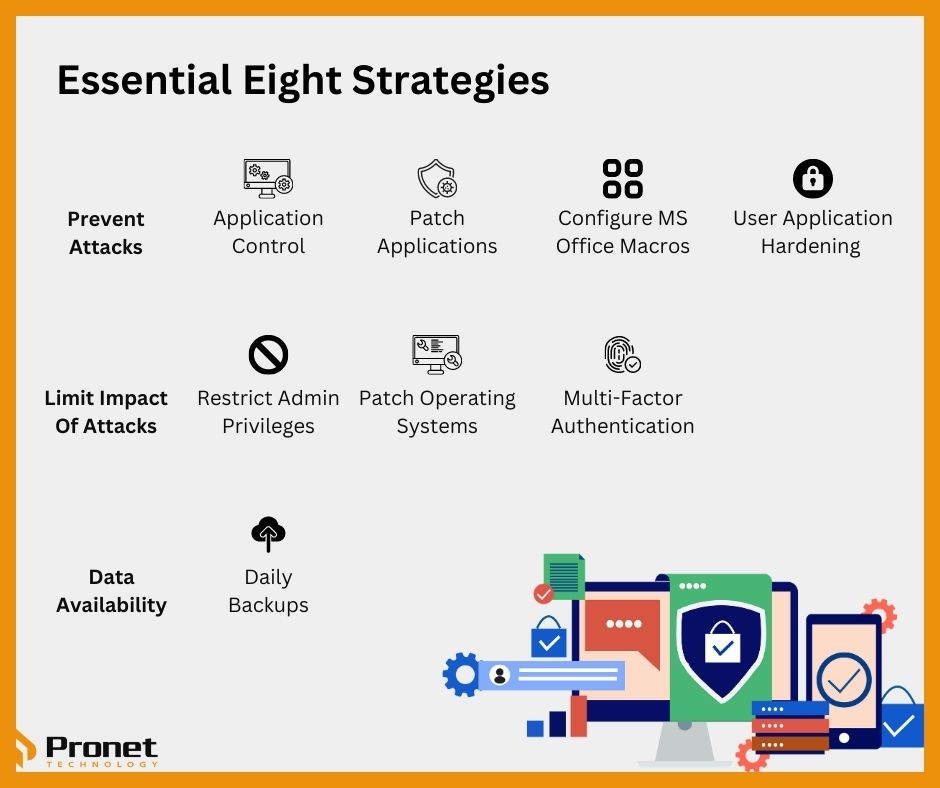How does my computer get hacked?
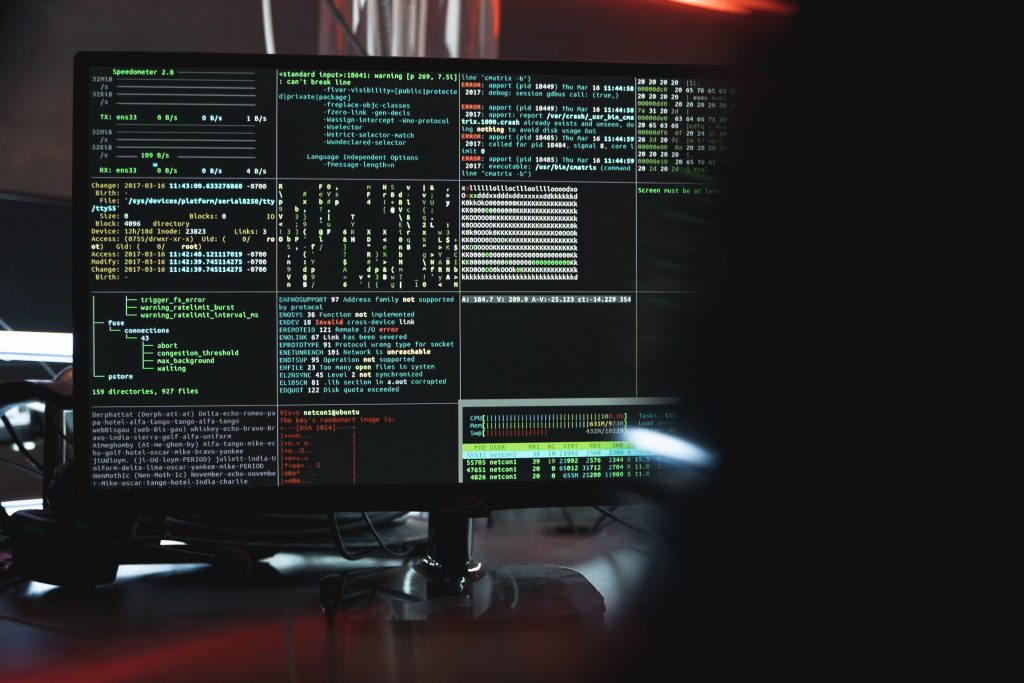
The thought of our computers being hacked is a scary one. Unfortunately, it’s a very real threat in today’s digital age, so it’s a good idea to learn of some of the common ways that computers get hacked.
Phishing
Phishing attacks are one of the most common ways that computers get hacked. Cybercriminals use emails, text messages or phone calls that contain urgent messages to trick people into giving away their personal and financial information. These emails often look like they come from legitimate sources, such as banks or online retailers, and contain links or attachments that install malware on your computer. Unsuspecting staff can be unprepared for the sophistication of attacks so they should be up-to-date with the latest scam trends.
Malware and other viruses
Malware is a type of software that is designed to harm your device. It can be installed on your computer through phishing attacks or by downloading and installing software from untrusted sources. Once installed, malware can do a variety of things, such as steal your personal information or take control of your computer. If a phishing attempt works and the link is clicked, your device gets infected and allows hackers access to the device, even to spy on you in the background.
Unsecured Networks
When you connect to an unsecured Wi-Fi network, you’re putting your computer at risk and cybercriminals can intercept your internet traffic and steal your information. It’s important to avoid unsecured networks and to use a virtual private network (VPN) when you need to connect to public Wi-Fi. Cybercriminals can also hack into your personal or work Wi-Fi network through weak passwords, outdated firmware and missed software updates in your router’s settings. Gaining access to your work or personal devices can be as easy as connecting to an unsecured or weak Wi-Fi network.
Weak Passwords
Weak passwords are an easy target for hackers. They use automated programs to guess passwords and gain access to your computer. It’s important to use strong, unique passwords for each of your accounts and to enable Two-Factor Authentication (2FA) for added security. Your passwords could have also been unknowingly stolen and sold on the Dark Web due to a data breach, making all your private accounts up for grabs. Hackers can then demand large amounts of money in exchange for the sensitive personal information they stole.

Software Vulnerabilities
Software vulnerabilities are weaknesses in software that can be exploited by hackers. When software companies become aware of these vulnerabilities, they release updates to patch them. It’s important to keep your software up to date to avoid falling victim to these attacks.
Social Engineering
Social engineering is the practice of tricking people into giving away their personal and financial information. Cybercriminals use social engineering tactics, such as pretending to be someone else or creating fake online profiles, to gain your trust and extract information from you.
Tech support scams
Another way for your computer to get hacked is when hackers contact you via email or pop-ups where they claim that your device has been compromised. They pose as reputable security companies and get you to call their tech support number to then ask for access to your computer to fix the ‘problem’, but then take control instead.
How can you tell if your computer has been hacked?
While your IT service provider should be constantly monitoring your systems for signs of hacking, here are some signs to look out for:
- You receive emails about sign-in attempts that you never made
- Your device becomes slow, overheated and starts to lag
- You receive multiple pop-ups with messages claiming your device is infected with a virus
- Actions happen on your computer on their own, like new tabs opening and apps launching
- Your log-in attempts to accounts are unsuccessful
- People around you mention they’ve received strange messages from you
- You start receiving an influx of spam emails
- You have suspicious banks account activity
- Your browser has unfamiliar extensions and ad-ons
- You keep getting redirected to unwanted websites while on the internet

What can you do now?
Unfortunately, protecting yourself is not enough, especially when everything is so interconnected these days. If your password was leaked in a company-wide breach, hackers can easily access your private accounts, computer or smartphone. Use a free leaked password scanner to scan the internet and check if any of your sensitive information is available to scammers.
If you believe your computer has been hacked, contact your MSP. Otherwise, here are some steps you can take:
- Disconnect from your Wi-Fi network
- Use antivirus software to scan for malware
- Delete any suspicious apps
- Update all your apps and operating systems
- Changes all your passwords and start using Two-Factor Authentication
- Wipe your device
- Freeze your credit card
- Check your financial statements
- Warn those around you about the hack
- Tighten security settings on your online accounts
As a business that has multiple devices and deals with a magnitude of important data, it might be time to have your IT systems managed by a Managed Service Provider. The IT Security and Cyber Security measures they implement and their constant monitoring of your systems will save you money in the long run and help the longevity of your business, among other great benefits. While you cannot 100 per cent prevent hackers from gaining access to your devices, your aim is to not be an easy target. Unless your business deals with high-value data or has connections to ones that do, if cybercriminals view your business as too difficult to attack, they will stop their pursuit.
As you’ve learned, computers can get hacked in many ways, from phishing attacks and malware to unsecured networks and weak passwords. It’s important to be vigilant and take steps to protect your computer from these threats. By using strong passwords, avoiding unsecured networks, keeping your software up to date and being wary of suspicious emails and messages, you can help keep your computer safe from hackers. So, take the time to implement these simple measures and protect your computer and your personal information from cybercriminals.